Procedures for submitting reports and disclosing information on IDS in Vietnam in 2024
What are the procedures for submitting reports and disclosing information on IDS in Vietnam in 2024? – Van Hoang (Ninh Thuan)

Procedures for submitting reports and disclosing information on IDS in Vietnam in 2024 (Internet image)
Regarding this matter, LawNet would like to answer as follows:
On February 29, 2024, the Chairman of the State Securities Commission issued Decision 245/QD-UBCK on the regulations for using the Information Disclosure System of the State Securities Commission.
Procedures for submitting reports and disclosing information on IDS in Vietnam in 2024
The procedures for submitting reports and disclosing information on IDS in Vietnam is regulated as follows:
(1) In the case of submitting financial reports and disclosing information in the financial report group, users perform the following steps:
Step 1: Access the website https://ids.ssc.gov.vn.
Step 2: Log in to IDS with the assigned account.
Step 3: Select the Reports Management menu and choose the Financial Report group; select the Report Template and click the Add button.
On the report submission screen, users enter data in the information fields (fields marked with * are mandatory).
Note: IDS supports the following methods of report data entry:
Method 1: Directly enter data into the fields according to the program interface form.
Method 2: Enter data from an Excel file
+ Download the Excel template and enter data into the Excel file;
+ On the report submission screen, click on the Dump Excel Data button, and the data will be displayed on the program interface.
Method 3: Enter data from XBRL
+ Download the XBRL template and enter data into the XBRL file;
+ On the report submission screen, click on the Dump XBRL Data button, and the data will be displayed on the program interface.
Step 4: Upload the digitally signed full-text report file.
Step 5: Press the Submit button for approval.
(2) In case of submitting reports and disclosing information in the offering and issuance of securities report group, users perform the following steps:
Step 1: Access the website https://ids.ssc.gov.vn.
Step 2: Log in to IDS with the assigned account.
Step 3: Select the Reports Management menu and choose the Offering and Issuance of Securities Report group; select the Report Template and click the Add button.
On the report submission screen, users enter data in the information fields (fields marked with * are mandatory).
Note: IDS supports the following methods of report data entry:
Method 1: Directly enter data into the fields according to the program interface form.
Method 2: Enter data from an Excel file (if any)
+ Download the Excel template and enter data into the Excel file;
+ On the report submission screen, click on the Dump Excel Data button, and the data will be displayed on the program interface.
Step 4: Upload the digitally signed full-text report file.
Step 5: Press the Submit button for approval.
(3) In case of submitting abnormal reports, information disclosure as required, and other periodic information disclosure, users perform the following steps:
Step 1: Access the website https://ids.ssc.gov.vn.
Step 2: Log in to IDS with the assigned account.
Step 3: Select the Reports Management menu and choose the corresponding report group; select the Report Template and click the Add button.
On the report submission screen, users enter data in the information fields (fields marked with * are mandatory).
Step 4: Attach the digitally signed report file.
Step 5: Press the Submit button for approval.
(Detailed steps for report submission, report management, public company profile management, and digital signature usage are provided in the User Guide of the Information Disclosure System of the State Securities Commission).
(4) Report signing: Public companies sign report documents using the digital signature tool provided by the digital signature service provider before uploading the report file to IDS.
(5) In the event that the State Securities Commission rejects the report of the public company, the reason for the rejection will be notified on the Reports Management screen of IDS. The public company must resubmit the report to the State Securities Commission within twenty-four (24) hours from the receipt of the notification from the State Securities Commission.
More details can be found in Decision 245/QD-UBCK, taking effect on March 8, 2024.
- Key word:
- IDS
- in Vietnam
- Vietnam
- Guidelines for the Development of Multi-Story, Multi-Apartment Housing of Individuals for Sale, Lease-Purchase, Lease 2024
- Solutions to Address Obstacles, Promote Production and Consumption of Construction Materials
- Guidelines for Implementing Physical Education and Sports Activities for the 2024 - 2025 Academic Year
- Basic digital skills framework for citizens in Vietnam
- Development of the national central urban system for the period 2021 - 2030 in Vietnam
- Guidelines for managing revenue from the exploitation of houses and land by housing management and business organizations in Vietnam
-
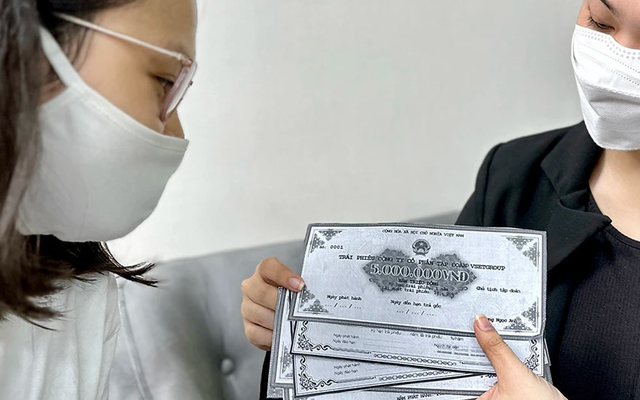
- Rules of offering of bonds in international market ...
- 13:00, 28/08/2024
-

- Guidelines for change in the collateral being ...
- 12:33, 28/08/2024
-

- Basic digital skills framework for citizens in ...
- 12:00, 28/08/2024
-

- Enhancement of state management of the production ...
- 11:45, 28/08/2024
-

- Development of the national central urban system ...
- 11:30, 28/08/2024
-

- Regulations on Complaints about the Latest Land ...
- 17:46, 28/08/2024
-

- Lease term and lease term extension with the management ...
- 17:33, 28/08/2024
-

- Guidelines on Embroidering the "National ...
- 17:09, 28/08/2024
-

- Recruitment of Talented Individuals for Legal ...
- 17:05, 28/08/2024
-

- Guidelines for the Development of Multi-Story ...
- 17:00, 28/08/2024
 (1).png)
 Article table of contents
Article table of contents
