Before an enterprise in Vietnam intends to submit an application for trademark protection, it must conduct a search to determine whether the trademark has already been used. Since trademarks are distinctive signs used to differentiate goods or services of the same type or similar from different producers or businesses, duplication is not allowed. Below are the guidelines on how to search for registered or used trademarks.
Step 1: Log in to the National Office of Intellectual Property of Vietnam website
Access the link: http://iplib.noip.gov.vn/WebUI/WSearch.php to go to the trademark search page, as shown below.
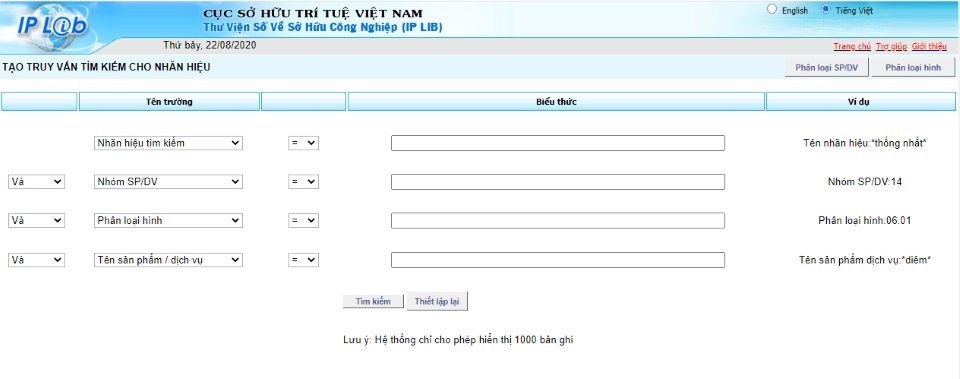
Instructions for searching registered and used trademarks (Illustrative Image)
Step 2: Enter the trademark information to be searched
Enter the information in the sequential order and select search.
.png)
Example: Searched trademark: Cocacola
Product/Service Group: 32
Select Classification of the figure
Product/service name: Carbonated water
=> Select Search.
.png)
Search for Product/Service Group in Appendix 01 Nix International Classification of Goods/Services, Version 11-2020.
Step 3: View the registered and used trademarks
.png)
The above is the instruction from LAWNET on how to search for registered and used trademarks. Before applying for trademark protection certificates, customers need to check whether the trademark has been used or not to avoid duplication. This ensures successful registration and trademark protection.
Thuy Tram
- Key word:
- trademarks
- Vietnam
 Article table of contents
Article table of contents














