Instructions to register for health insurance premiums with people from poor and near-poverty households on the Public Service Portal in Vietnam
The instructions to register for health insurance premiums with people from poor and near-poverty households on the Public Service Portal in Vietnam are specified in Decision 3510/QD-BHXH.

Instructions to register for health insurance premiums with people from poor and near-poverty households on the Public Service Portal in Vietnam (Internet image)
Instructions for registering to pay health insurance premiums for people from poor and near-poverty households on the Public Service Portal in Vietnam
Procedure for registration of payment and issuance of health insurance cards for participants from near-poverty households/multidimensionally poor/non-profit households in Vietnam
- Step 1: Participants fully and accurately declare information fields according to Form 01-TK on the Public Service Portal of Vietnam for individuals or family members participating in health insurance in the same declaration and are responsible for the declared content.
- Step 2: The software system automatically checks and compares the information declared by participants to determine the place of residence (province and district level); verifying the information each member declares in the same household with the National Population Database; determining the beneficiaries of state budget support with the payment rate with the data of people belonging to multidimensionally poor households/people of near-poverty households/people in non-business income households monitored by the social insurance agency; and determining the exact amount to be paid for participants to pay online.
In case the place of residence is incorrect or the declared member is not in the same household or is not eligible for state budget support, the software system displays a notification to the participants about the incorrect residential address or not the same household as the national database or the information is not consistent with the list of subjects eligible for state budget support to contact the police agency, the agency that approves the list of people in multidimensionally poor households/people from near-poverty households/people in FE households for guidance and adjustment; then repeat Step 1 or you can register to participate in health insurance at service organizations collecting social insurance, health insurance or at the social insurance agency.
- Step 3: Participants make an online payment on the Public Service Portal, receive a receipt of electronic money collection, and receive a notice of the deadline to pay the health insurance card or the time limit for the health insurance card to continue to be used as soon as the transaction is successful.
- Step 4: After receiving the participant's amount, the software system automatically:
+ Record the amount into the centralized accounting software and create a dossier of registration for closing and issuing health insurance cards on the software to receive and manage records. Enter the code of a separate management unit at the provincial/district social insurance agency where the participant resides.
+ Update records, determine participation time, record the process of paying health insurance premiums for participants, and summarize the amount to be paid by participants (Form C69-HD); determine the amount of remuneration for the collection service organization of social insurance and health insurance (Form D11-TS) according to regulations.
+ Immediately allocate the money collected from the participants (Form C83-HD), determine the amount of remuneration for the collection service organization of social insurance and health insurance (Form D12-TS) according to regulations.
+ Create data on the value of using health insurance cards for participants according to regulations.
- Step 5: After the software system performs Step 4, the collector checks the records and data, and submits them to the Director of the provincial/district social insurance agency to sign the health insurance card number electronically or print the card in paper form according to regulations, then transfers the staff to receive and return the results.
- Step 6: The officer receives and returns the results of receiving data or paper health insurance cards, issues and returns the results to participants; and ends the settlement process on the application receiving and management software.
- Step 7: Participants receive an electronic health insurance card or a paper health insurance card, according to the registered method.
- Key word:
- health insurance premiums in Vietnam
- Penalties for fraudulent activities on e-commerce platforms in Vietnam
- Guidance on issuing driver licenses for individuals with expired driver licenses in Vietnam
- Cases of verification of driver licenses in Vietnam according to Circular 35
- Proposal on night shift allowance policies and meal support for healthcare employees in Vietnam
- What is Pi Network? Is Pi Network legal in Vietnam?
- Proposal to lower health insurance contribution rates to alleviate economic burden on citizens in Vietnam
-
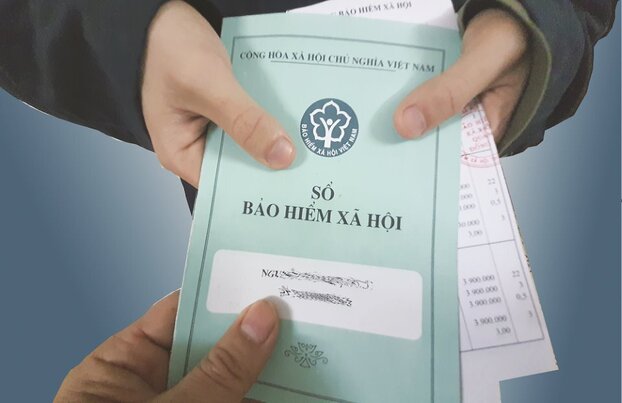
- HCM city, Vietnam: Interest on late payment of ...
- 11:34, 07/10/2022
-

- Guidelines for payment of health insurance premiums ...
- 15:39, 28/05/2021
-

- Guidelines for maintenance and renovation of villas ...
- 14:30, 21/02/2025
-

- Guidelines for maintenance and renovation of villas ...
- 14:30, 21/02/2025
-

- Procedures for high school admission in Vietnam
- 14:25, 21/02/2025
-

- Resolution 190: Principles for addressing certain ...
- 11:30, 21/02/2025
-

- Guidance on identifying cases of inaccurate or ...
- 11:00, 21/02/2025

 Article table of contents
Article table of contents
