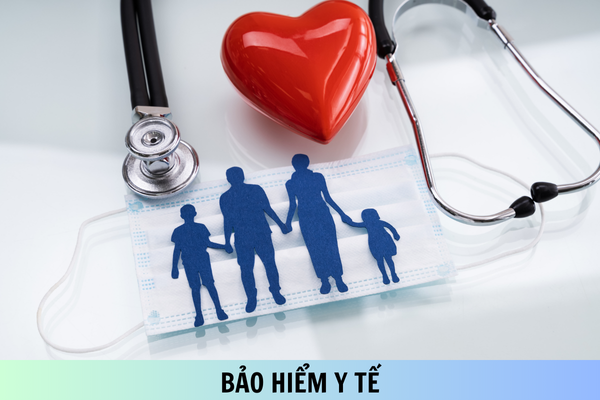What are procedures for registering to participate in voluntary social insurance on the Public Service Portal in Vietnam?
What are procedures for registering to participate in voluntary social insurance on the Public Service Portal in Vietnam? - Ha Duy (Binh DUong).
Subjects and cases can register to participate in voluntary social insurance on the Public Service Portal in Vietnam
Pursuant to the Appendix of the Online Public Service on registering for voluntary social insurance participation on the public service portal issued together with Decision 49/QD-BHXH in 2023 stipulating subjects and cases can register to participate in voluntary social insurance on the Public Service Portal in Vietnam as follows:
- Subjects can register to participate in voluntary social insurance online on the Public Service Portal:
Individuals, belonging to the following subjects:
+ Participants of voluntary social insurance are subject to participation as prescribed in Clause 4, Article 2 of the Law on Social Insurance in 2014.
+ Social insurance agencies, organizations and individuals related to the implementation process in this process.
+ In case the participant receives additional support beyond the State's support for voluntary social insurance premiums as prescribed in Items a, b, c, Clause 1, Article 14 of Decree 134/2015/ND-CP, this only applies to the participants. In cases where the provincial or district level supports payment at a common level for all participants belonging to each target group in the area.
- Cases of applying to register to participate in voluntary social insurance online on the Public Service Portal:
+ Register to participate in voluntary social insurance for the first time;
+ Switch from participating in compulsory social insurance to participating in voluntary social insurance;
+ Continue to participate in voluntary social insurance according to the registered method and payment level;
+ Re-register the payment method and monthly income level as a basis for paying voluntary social insurance.
What are procedures for registering to participate in voluntary social insurance on the Public Service Portal in Vietnam?
Pursuant to the Appendix of the Online Public Service on registering for voluntary social insurance participation on the public service portal issued together with Decision 49/QD-BHXH in 2023 stipulating procedures for registering to participate in voluntary social insurance on the Public Service Portal in Vietnam as follows:
Step 1: Log in to the National Public Service Portal (at https://dichvucong.gov.vn) or the Public Service Portal of the Vietnam Social Security Administration (at https://dichvucong.hiemxahoi.gov.vn) .
If an individual does not have an account, register for an account on the National Public Service Portal or the Social Security Administration's Public Service Portal.
Step 2: Participants fully and accurately declare information fields according to Form 02-TK on the Public Service Portal and are responsible for the declared content.
Step 3: The software system automatically checks and compares the participant's information declared. Specifically:
3.1. For participants from poor or near-poor households:
Determine place of residence (province and district level) with the national database on population, determine the subjects receiving state support with the data of poor and near-poor households monitored by the social insurance agency and determine the exact amount to pay for participants to pay online.
In case the place of residence is determined to be incorrect or not eligible for state support, the software displays a notice informing the participant about the residential address that is not correct with the national database on population or the information is not consistent with the list of subjects eligible for state support to contact the police for guidance. The agency that approves the list of people in poor and near-poor households guides and adjusts, then repeats step 2 or can register to participate at social insurance and health insurance collection organizations or at the social insurance agency.
3.2. For other participants:
The software determines the place of permanent residence (province level, district level) with the national database of population and determines the exact amount to be paid for participants to pay online.
In case the place of residence is determined incorrectly, the software system displays a notification informing the participant that the residence address is not correct with the national database to contact the police agency for guidance and adjustment, then repeat step 2 or you can register to participate in voluntary social insurance at social insurance and health insurance collection organizations or at the social insurance agency.
Step 4: Participants make online payment on the Public Service Portal, receive an electronic payment receipt, and receive notice of the deadline to return the social insurance book according to regulations as soon as the transaction is successful.
Step 5: Participants receive an electronic social insurance book or a paper social insurance book according to the registered method.
How to register to participate in voluntary social insurance on the Public Service Portal in Vietnam?
Pursuant to the Appendix of the Online Public Service on registering for voluntary social insurance participation on the public service portal issued together with Decision 49/QD-BHXH in 2023 stipulating procedures for registering to participate in voluntary social insurance on the Public Service Portal as follows:
Step 1. Register and log in to the National Public Service Portal at https://dichvucong.gov.vn or the Public Service Portal of Vietnam Social Insurance at https://dichvucong.baohiemxahoi.gov.vn
Step 2. Choose a service Register to participate in voluntary social insurance.
Step 3. Participants declare information as instructed in the above procedure to register to participate in voluntary social insurance.
Step 4. Participant chooses to pay and makes payment according to the instructions.
Step 5. Receive notification: Electronic money receipt from the banking system/payment intermediary.
Step 6. Receive notice of deadline for returning social insurance books.
Step 7. Receive the electronic social insurance book or the paper social insurance book according to the registered method.
Best regards!