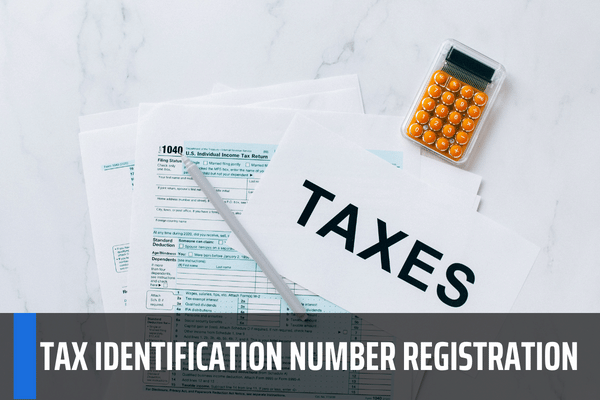What is the application for tax identification number registration in Vietnam? What is the instruction for tax identification number registration online?
Who must register for a tax identification number in Vietnam?
First of all, in Clause 5, Article 3 of the Law on Tax Administration 2019, “tax identification number” or “TIN” means a series of 10 or 13 digits and other characters assigned by tax authorities to taxpayers to serve tax administration.
Pursuant to Clause 1, Article 30 of the Law on Tax Administration 2019 stipulates that taxpayers must apply for taxpayer registration and shall be issued with TINs by tax authorities before beginning their business operations or incurring amounts payable to the state budget. The following entities shall apply for taxpayer registration:
- Enterprises, organizations and/or individuals shall apply for taxpayer registration through the interlinked single-window system together with enterprise, cooperative or business registration (hereinafter referred to as “business registration”) as prescribed in the Law on Enterprises and other relevant regulations;
- Organizations and individuals beside those stipulated in Point a of this clause shall register directly with tax authorities as regulated by the Minister of Finance.
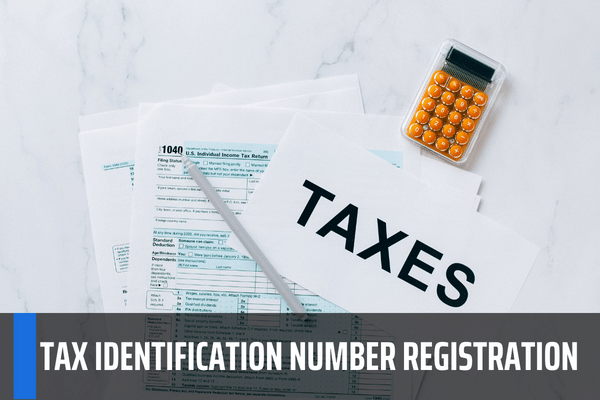
What is the application for tax identification number registration in Vietnam? What is the instruction for tax identification number registration online?
What is the application for tax identification number registration in Vietnam?
Pursuant to Article 31 of the Law on Tax Administration 2019, the application for first-time taxpayer registration is as follows:
- For taxpayers who combine taxpayer registration with business registration, taxpayer registration application is the application for business registration as prescribed by law.
- If the taxpayer is an organization registering directly with the tax authority, the taxpayer registration application shall include:
+ The taxpayer registration form;
+ Copies of valid establishment and operation license, establishment decision, investment registration certificate or equivalent documents granted by competent authorities;
+ Other relevant documents.
- If the taxpayer is a household, household business or individual business directly registered with the tax authority, the taxpayer registration application shall include:
+ The registration form or tax return;
+ Copy of the identity card or passport;
+ Other relevant documents.
What is the instruction for tax identification number registration online in Vietnam?
Instructions for online tax code registration for households and individuals
Step 1: Access the website of the General Department of Taxation: https://thuedientu.gdt.gov.vn/ and select Tax registration for the first time

Step 2: Select the object "Household business - individual"

Step 3: Select "First time tax registration" and select "Declaration and submission"

Step 4: Select “Corresponding Audience” then select “Continue”
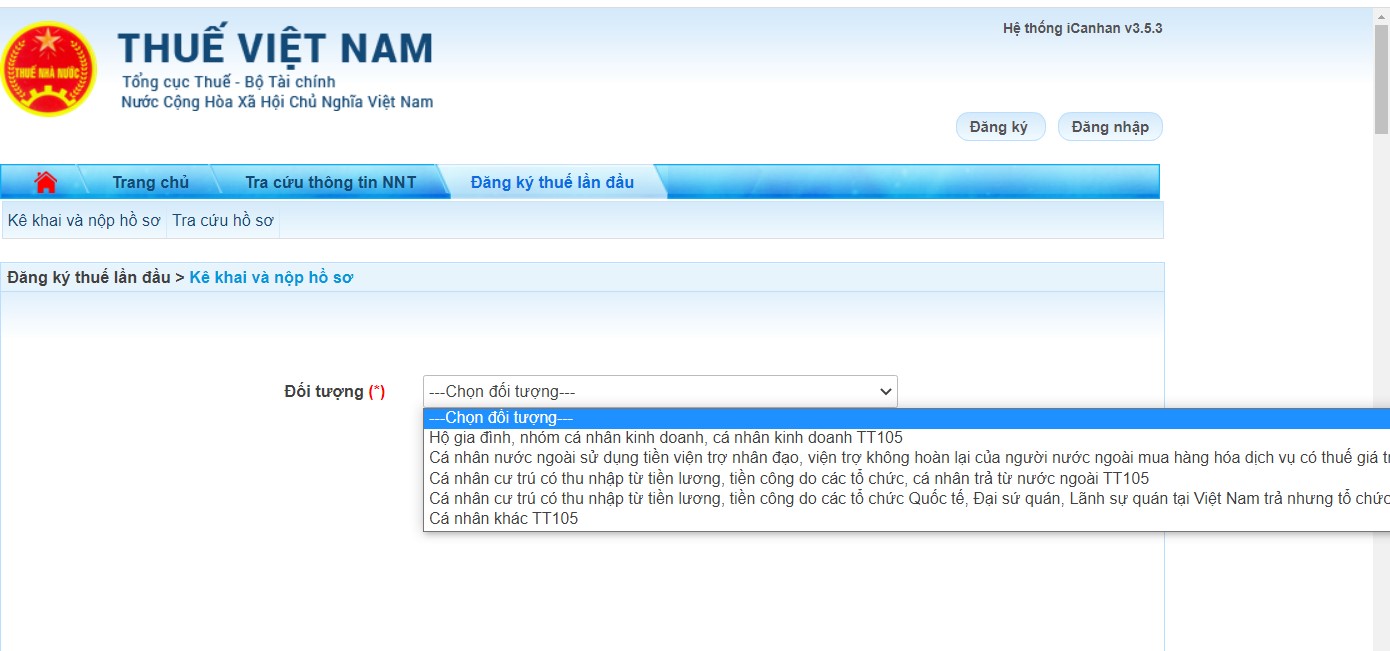
Step 5: Fill in the corresponding information and select “Continue”
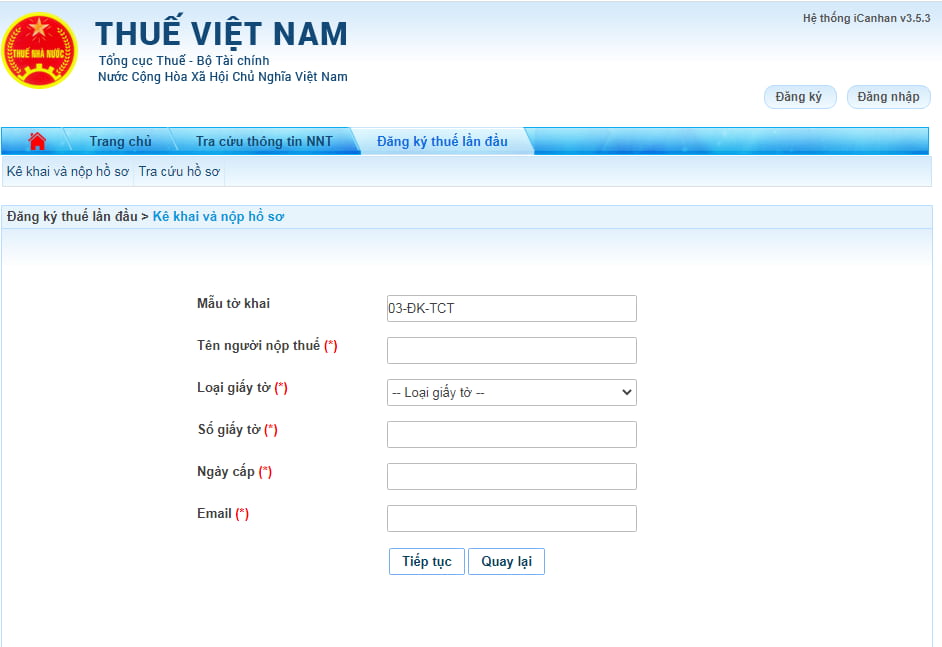
In case of selecting the wrong object, you can choose "Back" to select the corresponding object again
Step 6: Fill in the corresponding declaration
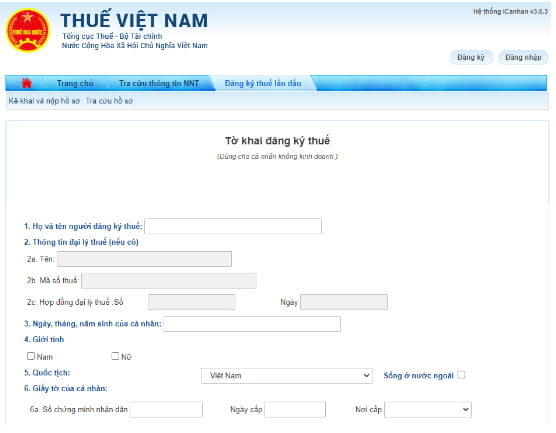
Step 7: After completing the declaration, choose 01 of the following 03 items to complete.
In there:
- Save the draft when you want to save the imported data
- Re-entering will delete all entered data
- Complete the declaration to complete the registration procedure.
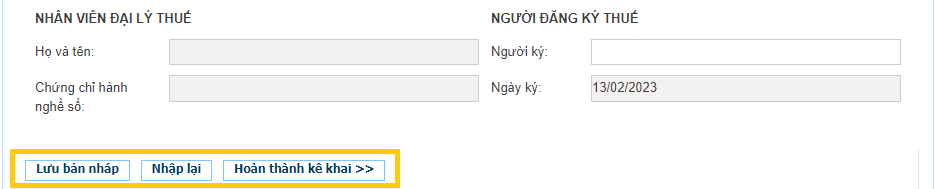
Instructions to register for a tax code online for organizations:
Step 1: Access the website: https://thuedientu.gdt.gov.vn/ and select Tax registration for the first time

Step 2: Select the object “Organization”

Step 3: Select "First time tax registration" and select "Declaration and submission" and select the corresponding object
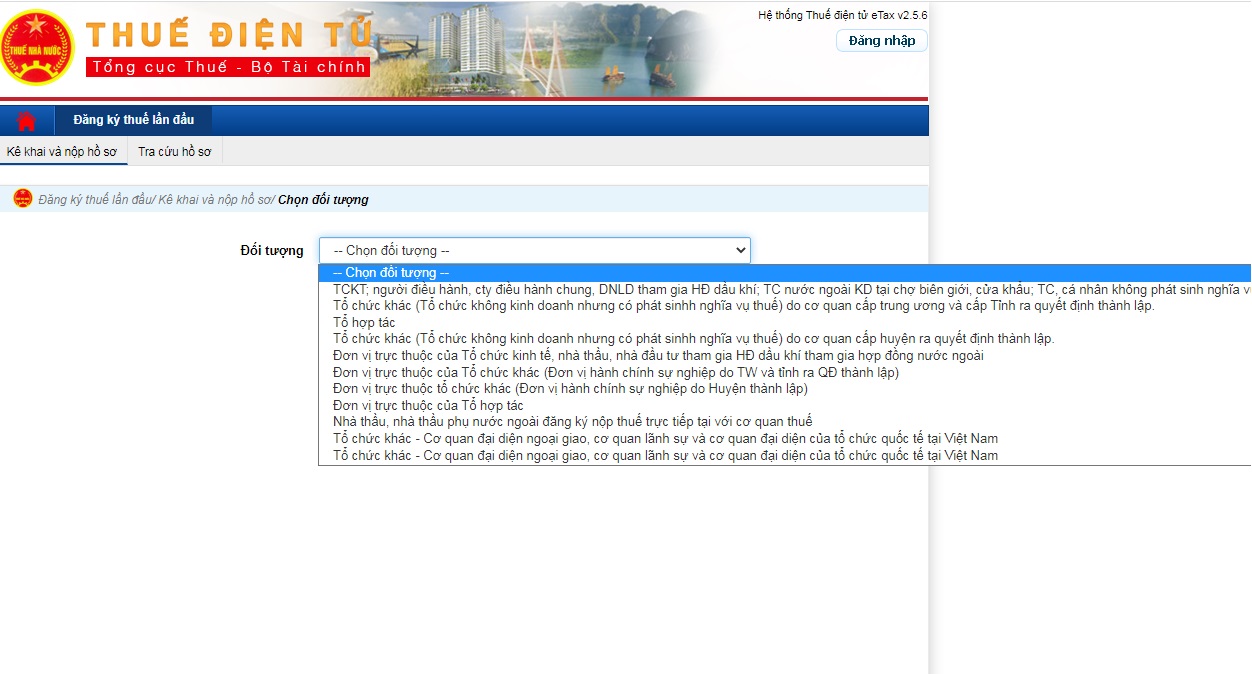
Step 4: Fill in the corresponding information and select “Continue”
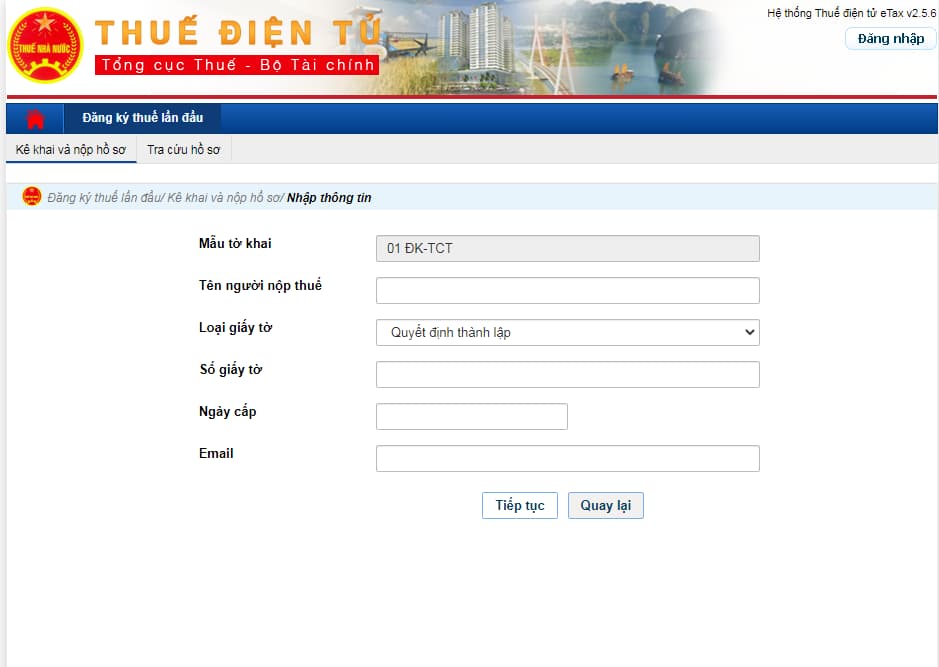
In case of selecting the wrong object, you can choose "Back" to select the corresponding object again
Step 6: Fill in the corresponding declaration
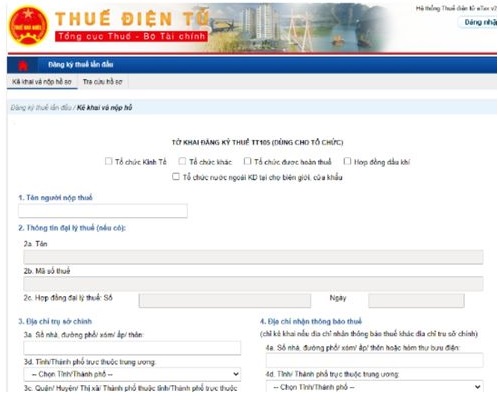
Step 7: After completing the declaration, choose 01 of the following items to complete.
In there:
- Add appendix if any
- Save the draft when you want to save the imported data
- Re-entering will delete all entered data
- Complete the declaration to complete the registration procedure.
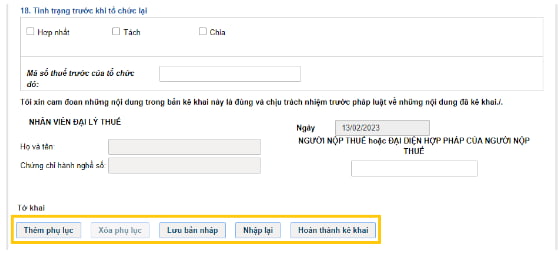
LawNet