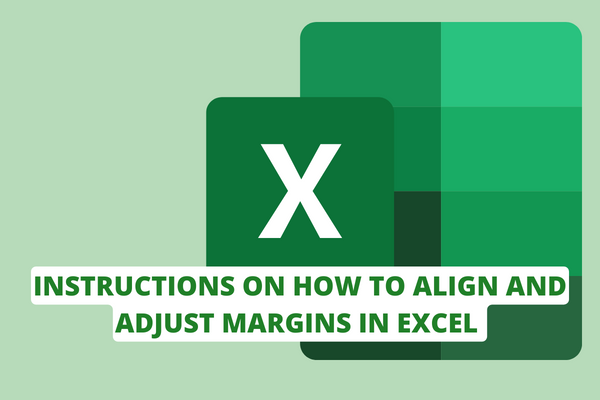Vietnam: Instructions on how to align and adjust margins in Excel before printing in the most professional way?
Currently, Excel is a tool used a lot in work as well as life, excel document printing is also done and used a lot, but not everyone knows how to align stars to print excel documents beautifully.
Excel files are often used to make tables, fill in figures and are rarely used as documents, so there is no need to meet the standards of style and text of an administrative document specified in Decree 30/2020/ND-CP of Vietnam.
Before printing you need to align the margins accordingly. Here are instructions on how to align Excel margins before printing that you can refer to.
Vietnam: How to align Excel margins in Excel 2016, 2013?
To perform Excel margin alignment in Excel 2016, 2013 you need to perform the following steps:
Step 1: First you need to click the File item on the Menu
Step 2: Click Options to access Excel Options
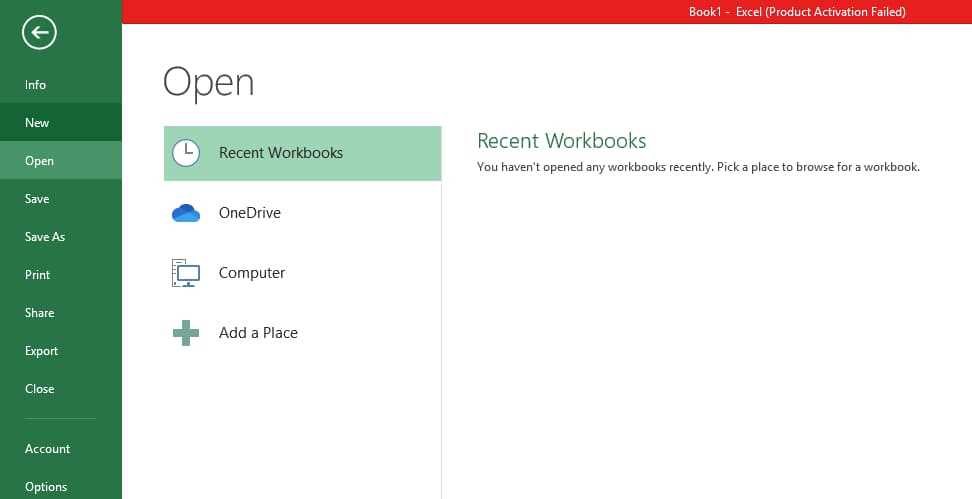
Step 3: In Excel Options, select the Advanced tab and change ruler units to Centimeters.
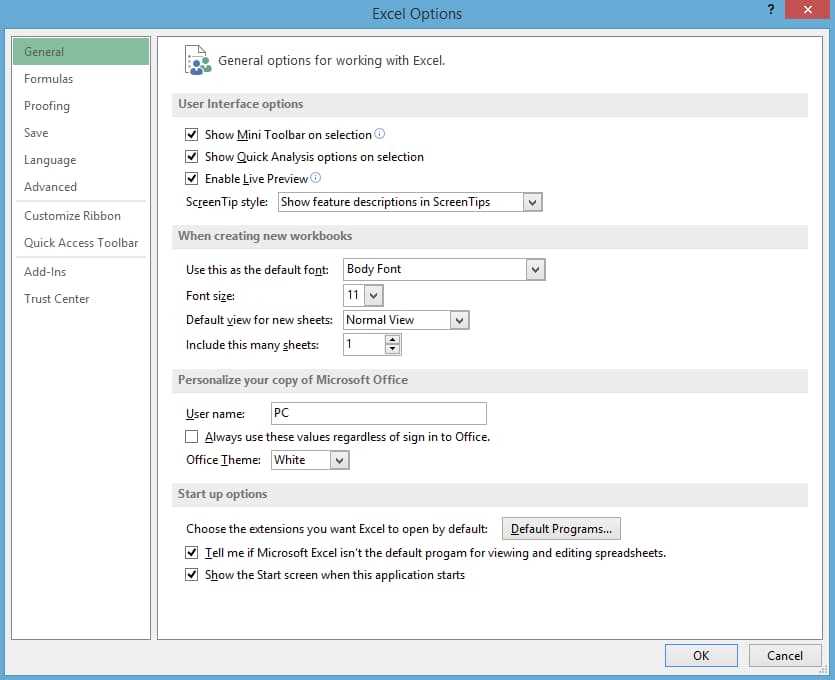
Step 4: To align the standard margins, switch to the Page Layout tab and then select Margins >Custom Margins.
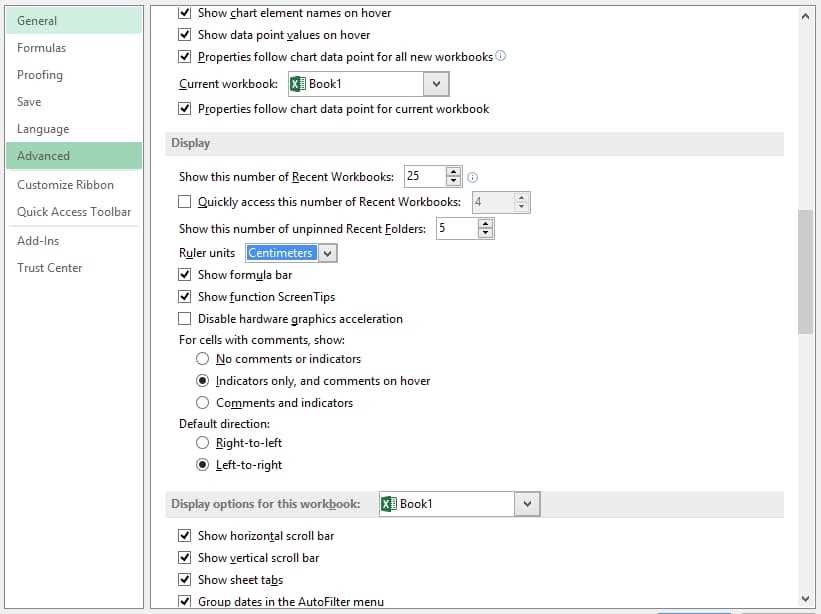
Step 5: To set up standard Excel alignment, you align in the Margins section.
- Align the upper margin to between 1.5 cm and 2.0 cm.
- Align the lower margin to between 1.5 cm and 2.0 cm.
- Align the left margin to between 2.5 cm and 3.0 cm.
- Align the right margin from 1 cm to 1.5 cm.
Then click oke to finish the most standard Excel alignment.

Vietnam: Instructions on how to align and adjust margins in Excel before printing in the most professional way?
Vietnam: How to align Excel margins in Excel 2010, 2007?
To perform Excel margin alignment in Excel 2010, 2007 you need to perform the following steps:
Step 1: Excel 2010 and 2007 versions are quite similar, so you can apply them to both versions when aligning the standard Excel.
Step 2: In Excel Options, select the Advanced tab and scroll down to the Display section, change ruler units to Centimeters.
Step 3: To align the standard margins, switch to the Page Layout tab and then select Margins >Custom Margins.
Step 4: To set up standard Excel alignment you align in the Margins section mentioned above
Click OK to finish aligning excel standard 2010, 2007.
Vietnam: How to align Excel margins in Excel 2003?
To perform Excel margin alignment in Excel 2003 you need to perform the following steps:
Step 1: To align the standard Excel 2003 is slightly different from the above versions when you just need to access the File > Page Setup on the Menu bar.
Step 2: Then in the Page Setup section, switch to the Margins tab and adjust according to the parameters mentioned above.
Thus, above are the steps to perform Excel alignment in versions 2016, 2013, 2010, 2007, 2003 that you can refer to and follow.
LawNet