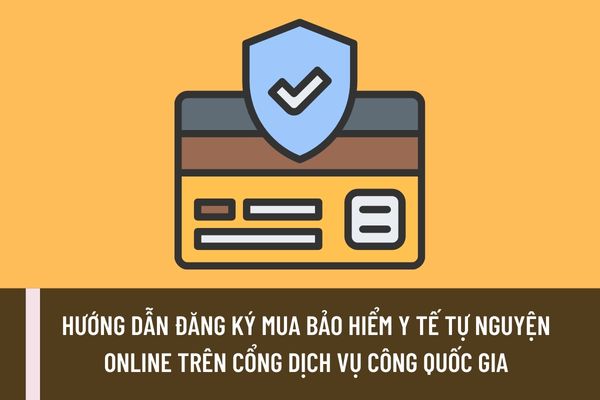Guidance on Registering for Voluntary Health Insurance Online on the National Public Service Portal
Who is eligible to register for health insurance payment and card issuance online on the National Public Service Portal?
On January 19, 2023, Vietnam Social Security issued Decision 50/QD-BHXH of 2023 on the online public service "Register for health insurance payment and card issuance for those participating in health insurance only on the National Public Service Portal".
Subjects eligible to register for health insurance payment and card issuance, as specified in the Appendix issued with Decision 50/QD-BHXH of 2023, include:
- Participants of health insurance under the group supported by the state budget (including: Individuals from near-poor households according to near-poor standards; individuals from multi-dimensional poor households; individuals from households engaging in agriculture, forestry, fishery, and salt production with an average living standard).
- Participants of health insurance under household schemes as specified in Article 4 of Decree 146/2018/ND-CP, Article 5 of Decree 146/2018/ND-CP.
- In cases where participants receive additional support for health insurance payment beyond the state budget support, it only applies to cases where provincial or district-level support for payment is provided equally to all participants of a specific group in the locality.
The categories applied for registering health insurance payment and card issuance for the above subjects include:
- Initial health insurance participation registration;
- Continued health insurance payment;
- Changing participation categories to the group supported by the state budget or joining under household schemes.
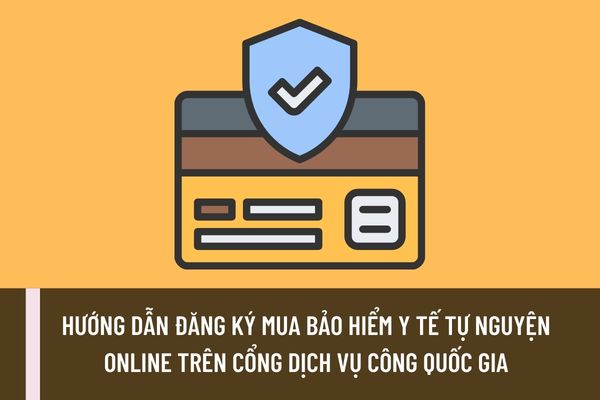
Guidance on registering to buy voluntary health insurance online on the National Public Service Portal
What is the dossier and procedure for registering to buy voluntary health insurance online on the National Public Service Portal?
According to the Appendix issued with Decision 50/QD-BHXH of 2023, individuals purchasing voluntary health insurance online need to prepare Form 01-TK as per Decision 3510/QD-BHXH of 2022 of Vietnam Social Security.
Then, proceed with registering to buy voluntary health insurance online on the National Public Service Portal as follows:
- Step 1: Log into the National Public Service Portal (at https://dichvucong.gov.vn) or the Public Service Portal of Vietnam Social Security (at https://dichvucong.baohiemxahoi.gov.vn).
If the individual does not have an account, register for an account on the National Public Service Portal or the Public Service Portal of Vietnam Social Security.
- Step 2: The online voluntary health insurance purchaser fully and accurately fills out the information fields according to Form 01-TK on the Public Service Portal for individual or household members participating in health insurance in one single declaration and is responsible for the declared content.
- Step 3: The software system automatically checks and compares the declared participant's information. Specifically:
The software determines the registered place of permanent or temporary residence (at the provincial or district level), verifies the household head's information, confirms household members registered with the same permanent or temporary residence with the National Population Database, determines the order of health insurance participation of each member for reduced payment levels in the Vietnam Social Security Database, and accurately identifies the total amount payable for the participant to make an online payment.
In cases where the place of residence or household head information is not properly verified, or household members are not registered with the same permanent/temporary residence in the National Population Database, the software system displays a notification to inform the participant of the incorrect residence address or household head information or household members not registered in the National Population Database, prompting the individual to contact the police department for guidance and adjustments, then repeat Step 2 or they can register for health insurance participation at social insurance and health insurance collection service organizations or social insurance agencies.
- Step 4: The online voluntary health insurance purchaser proceeds to make an online payment on the Public Service Portal, receives an electronic payment receipt, and a notification on the health insurance card delivery timeline or immediate extended card usage upon transaction success.
- Step 5: The health insurance purchaser receives the electronic health insurance card or paper card according to the registered method.
Processing time: No later than 05 days from the receipt of a complete dossier as regulated.
Resolution result: Paper/electronic health insurance card
How to register to buy voluntary health insurance online on the National Public Service Portal?
According to the Appendix issued with Decision 50/QD-BHXH of 2023, the procedure for registering to buy voluntary health insurance online on the National Public Service Portal is as follows:
- Step 1. Register and log into the National Public Service Portal at https://dichvucong.gov.vn or the Public Service Portal of Vietnam Social Security at https://dichvucong.baohiemxahoi.gov.vn
- Step 2. Choose the service "Register for health insurance payment and card issuance for those participating only in health insurance."
- Step 3. The online voluntary health insurance purchaser declares the information as guided in the implementation procedure above to register for health insurance payment.
- Step 4. The online voluntary health insurance purchaser opts for payment and follows the payment instructions.
- Step 5. Receive a notification: Electronic payment receipt from the banking/intermediary payment system.
- Step 6. Receive a notification on the health insurance card delivery timeline or immediate extended card usage.
- Step 7. Receive the electronic health insurance card or paper card according to the registered method.
More details can be found in Decision 50/QD-BHXH of 2023.
LawNet