Vietnam: What is the new point in using the payable ID number to look up the tax liability settlement?
- What is the payable ID number in Vietnam according to the law?
- What is the new point in using payable ID numbers to look up tax liability settlement at the website of the General Department of Taxation?
- What is the new point in the implementation of making the payment slip into the state budget according to the payable ID number in Vietnam?
What is the payable ID number in Vietnam according to the law?
According to the provisions of Clause 6, Article 3 of Circular No. 19/2021/TT-BTC on the payable identification (ID) number, also known as the payable ID number in Vietnam as follows:
Definitions
For the purposes of this Circular, the terms below shall be construed as follows:
…
6. “payable identification (ID) number” refers to a series of characters that is generated on the tax administration system of the tax sector and unique to each tax dossier or payable of a taxpayer.
Thus, “payable identification (ID) number” refers to a series of characters that is generated on the tax administration system of the tax sector and unique to each tax dossier or payable of a taxpayer.
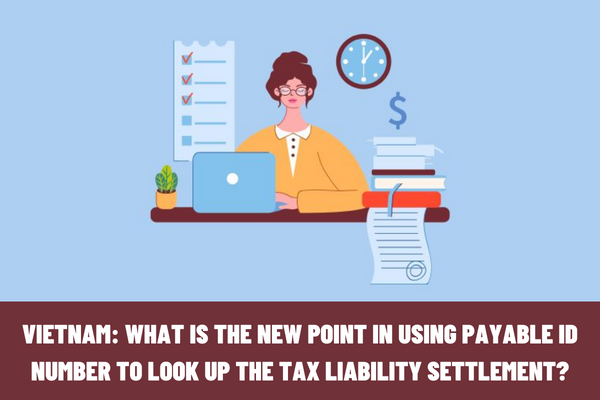
Vietnam: What is the new point in using the payable ID number to look up the tax liability settlement?
What is the new point in using payable ID numbers to look up tax liability settlement at the website of the General Department of Taxation?
Recently, the website of the General Department of Taxation includes eTax electronic tax service; eTax Mobile upgraded the function to allow taxpayers to look up tax obligations, assist in arranging the payment order according to the provisions of the Law on Tax Administration, making a receipt for payment to the State Budget by ID number, check and adjust information on state budget collection and payment according to ID number.
According to that, in Appendix 2 enclosed with Official Dispatch No. 1483/TCT-KK in 2023, issued by the General Department of Taxation, instructing taxpayers to look up the tax liability settlement at the Website of the General Department of Taxation with a new point in the use of payable ID codes to look up the tax liability settlement at the website of the General Department of Taxation as follows:
Electronic tax service eTax business and individual module and electronic tax service on mobile devices eTax mobile upgraded the function "Look up tax payable" to "Look up tax liability information" for permission:
(1) Taxpayers look up all information on the tax authorities' handling of payables, paid, outstanding, overpaid, exempted, forgiven, refunded, has been completed, and is refundable by the taxpayer.
(2) Taxpayers look up information about payable, paid, and refundable amounts that have been recorded by the tax management application system up to the time of search.
- For the amount to be paid, each amount is clearly indicated the status and order of payment, including:
(i) Not yet paid
(ii) Deposited at the bank, pending,
(iii) Under investigation,
(iv) Being cleared,
Or (v) is being processed for refund cum clearing.
At the same time, the additional system suggests for taxpayers to choose as follows: (i) make a payment slip into the state budget or (ii) check and adjust tax obligations (if there are errors or omissions).
For example: If a taxpayer has an amount to pay according to the December 2022 VAT declaration but has not yet paid it, the system will provide this tax information to the taxpayer and support the interface to the screen to make a payment slip in the following year. in case taxpayers choose to suggest "pay tax".
- For already paid amounts, the additional system suggests: (i) tracing, (ii) clearing overpayment or (iii) requesting refund cum clearing. When taxpayers select suggestions, the system interfaces to the functions of making a dossier of request for tracing or making a dossier of requesting the settlement of overpaid amounts or the function of making a dossier of request for refund and clearing of state budget revenues.
- For the remaining amounts to be refunded, the taxpayers have had a decision on refund or clearing and clearing of state budget revenues issued by the tax agency but are waiting for payment by the State Treasury according to regulations.
In addition, Official Dispatch No. 1483/TCT-KK in 2023 also guides taxpayers to deploy the payable ID number with the following contents:
(1) Guide to look up the situation of handling tax obligations at the website of the General Department of Taxation (eTax, eTax mobile) for organizations and individuals.
(2) Instructions for making the payment slip into the state budget at the website of the General Department of Taxation:
- For organizations and enterprises: Instructions for making a payment slip at eTax electronic tax service.
- For individuals and business households: Instructions for making a payment slip at eTax electronic tax service, electronic tax service on eTax mobile mobile devices.
(3) Instructions for tracing and adjusting state budget collection and payment information according to payable ID numbers:
- Check and adjust documents.
- Check and adjust information about tax obligations.
What is the new point in the implementation of making the payment slip into the state budget according to the payable ID number in Vietnam?
Official Dispatch No. 1483/TCT-KK in 2023 clearly states that the preparation of the payment slip into the state budget will be queried by the State Treasury, the National Public Service Portal, the bank to query the payable ID at the website of the General Department of Taxation or use the payable ID at the payment notices provided by the taxpayer or declared on the payment statement, payment slip to support the taxpayer to make a payment receipt directly at the State Treasury/bank or submit it electronically through services provided by the State Treasury/National Public Service Portal/bank.
In which, there is a new point of making a note of payment to the state budget according to the payable ID number as follows:
(1) Electronic tax service eTax business and individual module and electronic tax service on mobile devices eTax mobile has upgraded the function "Make payment slip" allowing taxpayers to:
(i) Query all outstanding obligations of taxpayers by account payable ID or query by file code defining financial obligation or vehicle registration fee file code.
- When the taxpayer selects the query by the file code to determine the financial obligation or the vehicle registration fee file code: The taxpayer enters the corresponding application code so that the system can check and display the screen to make a payment slip pre-filled with information for the taxpayer to confirm. In case the taxpayer confirms the correct information, click "complete" so that the system will transfer the payment slip information to the bank where the taxpayer opens the account for processing according to regulations.
- When the taxpayer chooses to query the entire payable obligation, the system displays the result as a list of all outstanding amounts of the taxpayer nationwide (Each payable amount has a "payable ID" which is a sequence of numbers generated by the application system of the tax authority, ensuring the uniqueness of the taxpayer's payable), divided into 3 groups A- taxes, late payment interest, fines must be paid in the order of payment, B- is self-selected amounts by taxpayers, C- is pending payables. Specifically:
+ Group A- Taxes, late payment interest and fines payable in the order of payment: the order of payment of outstanding amounts in this Group is arranged according to the provisions of the Law on Tax Administration, the taxpayer chooses to pay the payable amount in order from lowest to highest (the lowest is 1).
In case, payables are in the order of payment adjacent to each other and have the same information that the State Treasury receives the revenues, the collection agency, the collection account, the budget list, the currency, and the nature of tax administration operations. The system supports grouping into one account called a composite ID to make a payment slip to optimize the capacity of the payment slip, and taxpayers are not allowed to edit the amount of the collected amount.
In case the taxpayer only wants to pay for one or a number of payables (due to ineligibility for debiting the bank account for the sum of the accumulated ID), then the system allows taxpayers to choose a payable ID code to make payment slip or choose from 02 or more payable ID codes that are eligible for the system to generate a new "synthetic ID" code.
+ Group B - Other revenues: including vehicle registration fees, financial obligations on land and other state budget revenues managed and collected by tax authorities. Accounts payable in this group are not arranged in the mandatory payment order, taxpayers can choose to pay any amount in this group.
+ Group C - Amounts in process: including payables which have been notified of successful payment by the bank; payable amounts but are being handled by the tax authority according to the application for clearing or are being refunded; payable amounts are being processed for extension or have been decided by tax authorities to freeze or write off debts. Taxpayers shall base themselves on the monitoring of their tax obligations to choose to pay/not pay the amounts being handled by tax authorities mentioned in this Group.
After the taxpayer selects the payable amount that he wants to pay at group A, group B or C above, the system retrieves relevant information of the payable ID to fill in the payment slip, and the taxpayer can correct the amount information. In accordance with the tax type, the balance of the payment account opened at the taxpayer's bank, correcting the information collected by the State Treasury to be consistent with the information on the payment to the state budget guided by the tax authority. The taxpayer clicks "Finish" so that the system will transfer the payment slip information to the bank where the taxpayer opens the account for processing according to regulations.
Note: In case the taxpayer discovers that the payable amount is not in accordance with the taxpayer's obligations when making a query, the taxpayer shall check and request information to be adjusted with the tax authority according to the instructions in Section III of this Appendix to be tax authorities update and properly adjust tax obligations before making payment slip into the state budget.
(ii) In case the taxpayer temporarily pays corporate income tax, temporarily pays the remaining after-tax profit after setting aside funds, the taxpayer selects "Temporary payment" so that the system displays the interface to make a payment receipt. The taxpayer declares all information on the payment slip to the state budget so that the tax agency has a basis for recording and clearing the amount paid by the taxpayer with the payable amount or checking information with the taxpayer to complete the voucher.
(iii) In case the taxpayer cannot find the corresponding payable amount (it may be due to reasons such as: taxes have been prepared and submitted but have not been accepted by the tax authority or the payable information is incorrect) but has not been accepted by the tax authority or the payable information is not correct, but to ensure the tax payment deadline, the taxpayer selects "Other tax" so that the system displays the interface to make a payment slip. The taxpayer declares all information on the payment slip to the state budget so that the tax agency has a basis for recording and clearing the payable amount or checking information with the taxpayer to complete the voucher.
(2) Electronic tax service eTax business and individual module and electronic tax service on mobile devices eTax mobile has upgraded the function of "Make a payment slip" to allow the payer to perform:
- Query payables by taxpayer's payable ID number.
- The system checks the ID number information and provides the payment order information of the ID number to the submitter.
In case the tax you want to pay belongs to group A and has the order of payment after at least one other tax, the system will notify the alternate payer of the order of payment of this tax and the fact that the payer on behalf of the taxpayer It is necessary to pay for the items with priority order of payment first and then pay this tax to optimize benefits.
In case the tax is eligible for making a substitute payment slip, the system displays detailed information of the pre-filled payment slip for the substitute payer to confirm the completion of the replacement payment slip, and send information to the payer's service bank for processing according to current procedures.
LawNet
