Continuing voluntary social insurance premium payment in Vietnam: Instructions on the order and how to do it on the National Public Service Portal?
- Subjects performing procedures for further payment of voluntary social insurance in Vietnam on the National Public Service Portal?
- What are the procedures for implementing the procedures for continuing to pay voluntary social insurance in Vietnam on the National Public Service Portal?
- How to carry out the procedure for further payment of voluntary social insurance in Vietnam on the National Public Service Portal?
- What are the results of handling procedures for continuing to pay voluntary social insurance on the National Public Service Portal in Vietnam?
Subjects performing procedures for further payment of voluntary social insurance in Vietnam on the National Public Service Portal?
Under the provisions of No. 2.3, Appendix issued together with Decision 896 / QD-BHXH in 2021 on the list of online public services for administrative procedures under the jurisdiction of Vietnam Social Insurance. Subjects performing procedures for further payment of voluntary social insurance in Vietnam on the National Public Service Portal are individuals.
In case of applying the procedure for continuing to pay the voluntary social insurance on the National Public Service Portal, a voluntary social insurance participant pays the voluntary social insurance.
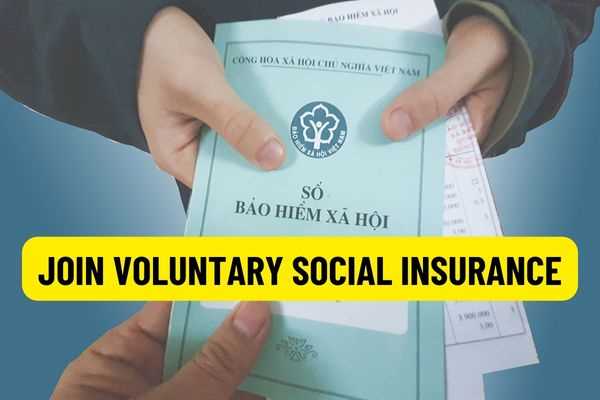
Continuing voluntary social insurance premium payment in Vietnam: Instructions on the order and how to do it on the National Public Service Portal?
What are the procedures for implementing the procedures for continuing to pay voluntary social insurance in Vietnam on the National Public Service Portal?
For regulations on the order of implementing procedures for continuation of voluntary social insurance payment in Vietnam on the National Public Service Portal, at No. 2.3, the Appendix issued together with Decision 896 / QD-BHXH in 2021 on the The online public service section for administrative procedures under the jurisdiction of Vietnam Social Security is specified as follows:
(1) Step 1: Register for an account
Access https://dichvucong.gov.vn, select "Register" (download the account registration instructions, follow the instructions).
(2) Step 2: Online payment
On the National Public Service Portal, select the menu "Online payment / Continue voluntary social insurance payment, renew health insurance", then select "Continue to pay voluntary social insurance". In this step, select the beneficiary bank of the social insurance agency. Next, press the "Checkout" button.
(3) Step 3: Select intermediary bank for payment
Payment Gateway screen - Payment Platform will display to select the Bank or payment intermediary that the participant opens account to make the payment. After selecting your bank, press the "Checkout" button. The system will navigate through the participant's bank opening the account
(4) Step 4: Login to participant's bank account to open an account to make payment
- Participants log in to a bank account.
- The system will display payment information again to confirm. If the information is correct, press "Confirm".
- Confirm the payment by entering the OTP sent by the Bank
(5) Step 5: Payment is successful
When the payment is successful, the system will navigate back to the interface of the National DVC Gateway with the message "Payment successful".
+ Click "Download receipt" to download payment receipt.
+ Click "Transaction history" to review transaction history. On the transaction history screen, the unit can reload the payment receipt (if necessary) by clicking on the words "View receipt".
After successful payment is made, the electronic transaction system of Vietnam Social Insurance will send a notification message to the phone number registered with the social insurance agency.
How to carry out the procedure for further payment of voluntary social insurance in Vietnam on the National Public Service Portal?
For regulations on how to carry out procedures for further payment of voluntary social insurance in Vietnam on the National Public Service Portal, at No. 2.3, the Appendix issued together with Decision 896 / QD-BHXH in 2021 on the In the online public service section, for administrative procedures under the jurisdiction of Vietnam Social Security, specify as follows:
(1) Step 1. Register and log in to the National Public Service Portal:
Participants register and log in to the National Public Service Portal by accessing the website: dichvucong.gov.vn
(2) Step 2. Online payment on National Public Service Portal
After logging in, the participant performs the steps as instructed in the above implementation order to continue paying the voluntary social insurance.
(3) Step 3. Get results
After successful payment is made, the electronic transaction system of Vietnam Social Insurance will send a notification message to the phone number registered with the social insurance agency.
What are the results of handling procedures for continuing to pay voluntary social insurance on the National Public Service Portal in Vietnam?
At No. 2.3, Appendix issued together with Decision 896 / QD-BHXH 2021 on the list of online public services for administrative procedures under the jurisdiction of the Vietnam Social Security regulating the results. resolving the procedure for further payment of voluntary social insurance on the National Public Service Portal in Vietnam is that after completing the steps, the results will return that the result of the transaction "Payment is successful", " payment receipt ”and notification message submitted to the phone number registered with the social insurance agency from the Electronic transaction system of Vietnam Social Insurance.
Above is some of the information we provide to you. Best regards!
LawNet