Vietnam: What are the instructions for simply adjusting the line spacing in Microsoft Word? What are the instructions for presentation of contents in administrative documents?
What are the instructions for simply adjusting the line spacing in Microsoft Word?
There are many ways to adjust the line spacing in Microsoft Word. The below contents are the instructions for simply adjusting the line spacing in Microsoft Word
Method 1: Use default parameters in Microsoft Word
Step 1: Select the Home item in the menu bar
Step 2: Click on the line spacing icon in the Paragraph section
Step 3: Click on the line spacing opinions.
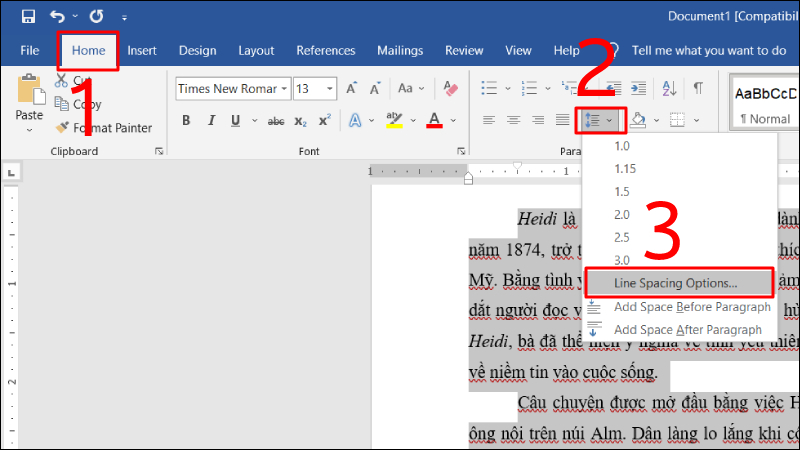
Method 2: Set line spacing parameter
Step 1: Select the Home item in the menu bar
Step 2: Click on the line spacing icon in the Paragraph section
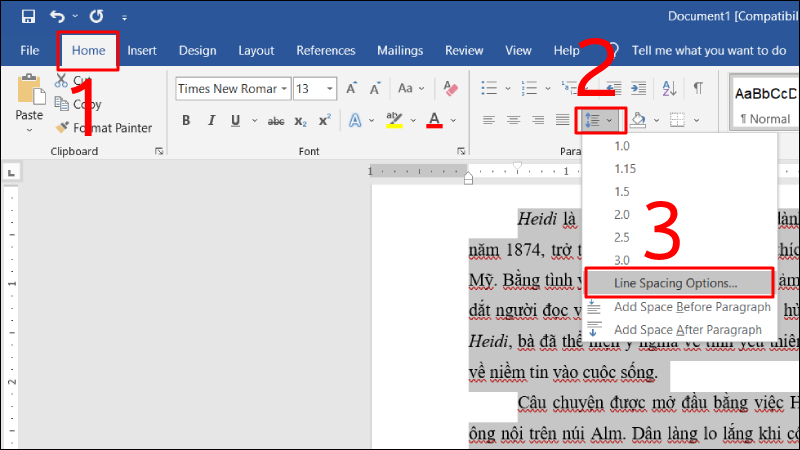
Step 3: Select Line Spacing Options.
Step 4: In the Line Spacing section, select Multiple
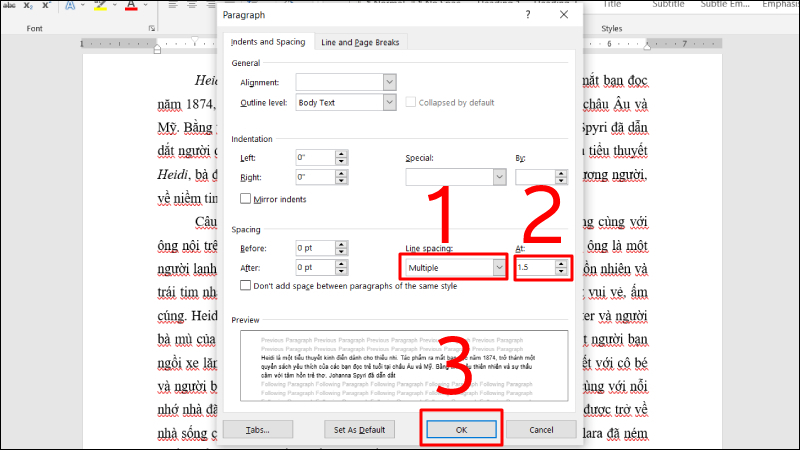
Step 5: Enter the line spacing parameter in the At > section Click OK to finish.
Method 3: Open the Paragraph directly with the Home tab
Step 1: Click the Home tab in the toolbar
Step 2: Click on the arrow icon in the right corner of the Paragraph group.
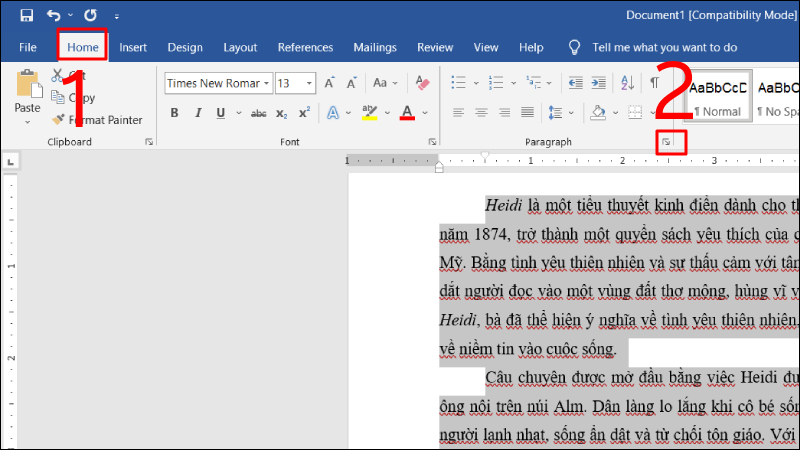
Step 3: When the Paragraph window appears, on the Indents and Spacing tab> Click Before to edit the line spacing in Word in the upper part, After to line the lower part of the text
Step 4: Enter line parameters in the At > Select OK to complete.
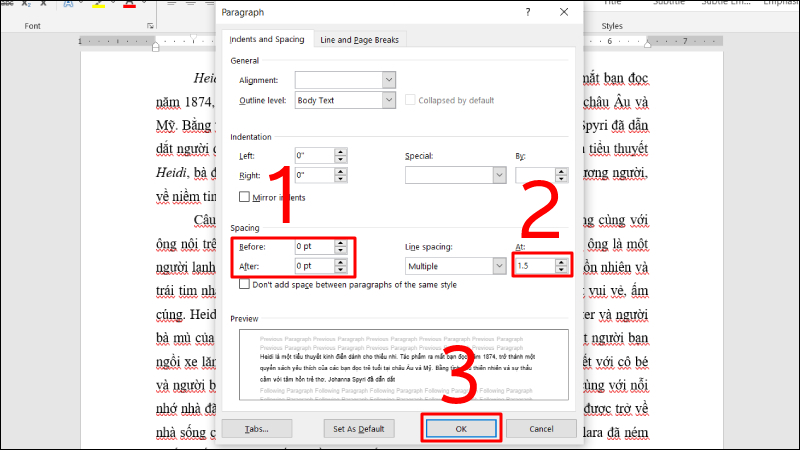
Method 4: Adjust the line spacing in Microsoft Word with Spacing at Layout
Step 1: Go to the Layout section
Step 2: Click the up/down arrow button or enter parameters directly into the Before and After sections to adjust the distance before and after the paragraph.
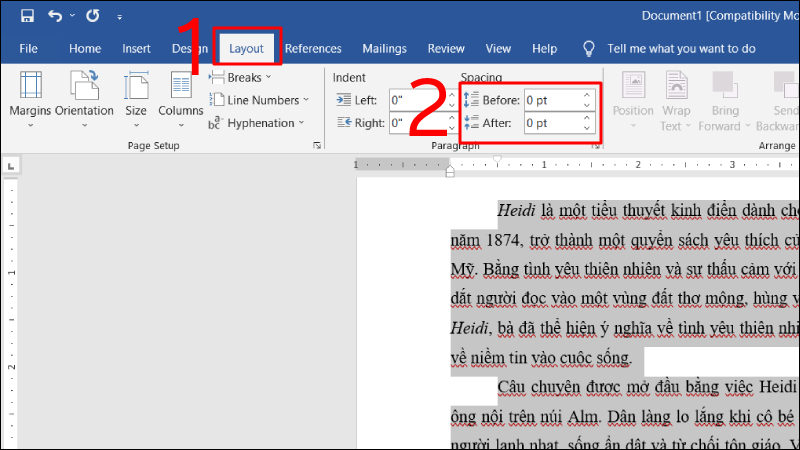
What are the general regulations on the format and technique of presenting administrative documents in Vietnam?
In Appendix I promulgated under Decree 30/2020/ND-CP, there are clearly stated general regulations on the format and technique of presentation of administrative documents as follows:
- Paper size: A4 size (210 mm x 297 mm).
- Presentation type: According to the length of A4 size. In case the document content has tables and tables but is not made into separate appendices, the document can be presented in width.
- Page margining: 20-25 mm from the top and bottom edges, 30-35 mm from the left edge, 15-20 mm from the right edge.
- Font: Vietnamese font Times New Roman, Unicode character code according to Vietnam Standard TCVN 6909: 2001, black.
- Font size and typeface: As specified for each modal element.
- Presentation of modal components: Implemented in accordance with Section IV of Part I of this Annex.
- Document page number: Typed from the number 1, in Arabic numerals, font size 13 to 14, vertical typeface, centered horizontally in the upper margin of the document, not showing the first-page number.
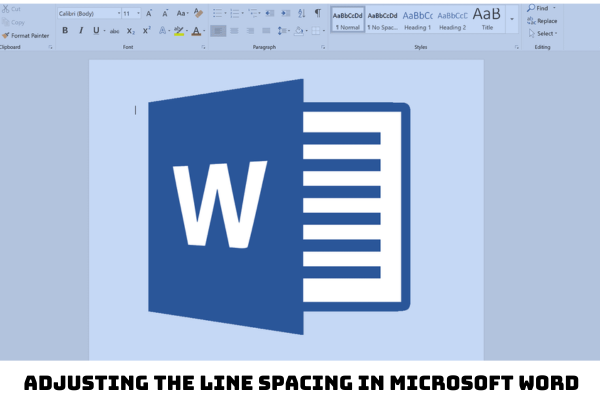
What are the instructions for presentation of contents in administrative documents in Vietnam?
In Appendix I promulgated under Decree 30/2020/ND-CP, the instructions for presentation of contents in administrative documents in Vietnam are as follows:
- Grounds for issuance of documents
+ Bases for issuance of documents include documents stipulating the competence, functions, and tasks of agencies and organizations issuing documents and documents stipulating contents and grounds for issuing documents. Bases for issuance of documents shall be written with full names of types of documents, numbers, symbols, issuing agencies, dates and years of issuance of documents and excerpts of document contents (particularly Laws and Ordinances without numbers, symbols, issuing agencies).
+ Grounds for issuance of documents presented in lowercase letters, italic typeface, font size from 13 to 14, presented under the type name and excerpt of document content; After each base right down the line, the end of the line has a semicolon (;), the last line ends with a period (.).
- When invoking relevant documents for the first time, they must write the full name of the type, number, and symbol of the document, the time of issuance of the document, the name of the agency or organization issuing the document, and extract the contents of the document (for the Law and Ordinance, only the name of the type and name of the Law must be recorded, Ordinance); In subsequent invocations, write only the type name and the number and symbol of that document.
- Layout of document content: Depending on the type name and content, the document may have a legal basis for promulgation, a preamble and can be arranged by section, chapter, section, subsection, article, clause, point or divided into parts, items from large to small in a certain order.
- For forms of documents arranged by section, chapter, section, subsection, article, section, chapter, section, subsection, thing must have a title. A title is a phrase indicating the main content of a section, chapter, section, subsection, or article.
- Presentation of chapters, sections, subsections, articles, clauses, points
+ The words "Section", and "Chapter" and the sequence number of the section or chapter are presented on a separate line, centered, in lowercase letters, in font size from 13 to 14, vertical typeface, bold. The ordinal number of the section or chapter uses Roman numerals. The title of the section, chapter is presented just below, center-aligned, in capital letters, font size from 13 to 14, vertical, bold typeface.
+ The words "Item", "Subsection" and the ordinal number of the item or subsection are presented on a separate line, centered, in lowercase letters, font size from 13 to 14, vertical typeface, bold. The ordinal number of the section, the subsection uses Arabic numerals. The title of the section, the subsection is presented just below, centered, in capital letters, font size from 13 to 14, vertical, bold typeface.
+ From "Article", the ordinal number and title of the article are presented in lowercase letters, 1 cm or 1.27 cm at the beginning of the line. The ordinal number of the article uses Arabic numerals, after the ordinal number with a period (.); Font size is equal to the font size of the document, vertical, bold typeface.
+ The sequence number of clauses in each section uses Arabic numerals, after the ordinal number with a period (.), the digit size is equal to the font size of the document, vertical typeface. If the clause has a heading, the sequence number and heading of the clause are presented on a separate line, in lowercase letters, the font size is equal to the font size of the document part, the upright, bold typeface.
+ The order of points in each clause uses Vietnamese letters in Vietnamese alphabetical order, followed by parentheses, in lowercase letters, font size equal to the font size of the document, and vertical typeface.
- The document content is presented in lowercase letters, evenly aligned with both margins, vertical typeface; font size from 13 to 14; when down the line, the bullet letter recedes by 1 cm or 1.27 cm; the minimum interval between paragraphs is 6pt; The minimum distance between lines is a single line, the maximum is 1.5 lines.
- The contents of the document are presented in box No. 6 Section IV Part I Appendix I promulgated together with Decree 30/2020/ND-CP.
LawNet