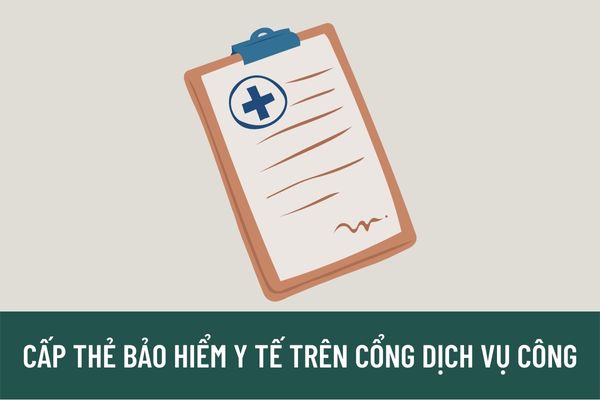Declaration Form for Registration, Issuance of Health Insurance Cards on the Public Service Portal for Participants in the Household-Based Health Insurance Group – Latest Edition
What is the procedure for registering, paying for, and obtaining health insurance cards for individuals in the household-based health insurance participation group?
According to the provisions in Article 5 of the Process issued together with Decision 3510/QD-BHXH of 2022 regarding this content, the process is as follows:
- Step 1: The participant must accurately and completely fill out the information fields according to Form 01-TK on the Public Service Portal for themselves or household members participating in health insurance in a single declaration and is responsible for the information declared.
- Step 2: The system software automatically checks and cross-references the information declared by the participant to determine the place of permanent or temporary residence (provincial or district level), authenticate the head of the household's information, and those household members who are registered to reside with the National Population Database, determine the order of participation in health insurance for each member eligible for premium reduction in the Vietnam Social Security database, and accurately determine the payable amount for the participant to pay online.
+ In cases where the residence location or head of household authentication is not correct, or family members are not registered to reside together with the National Population Database, the system software will notify the participant of the incorrect address or head of household information, or that members are not registered to reside together with the National Population Database, to contact the Police authority for guidance and adjustment before re-performing Step 1, or they can register for health insurance at the social insurance, health insurance collection service organizations, or at the social insurance agency.
- Step 3: The participant makes the online payment on the Public Service Portal, receives an electronic receipt, and gets notified of the health insurance card issuance deadline or the continuation of the health insurance card usage immediately upon successful transaction.
- Step 4: Upon receipt of the participant's payment, the system software automatically:
+ Records the payment in the centralized accounting software and creates the registration file for health insurance payment and card issuance in the receiving and management software of the social insurance agency of the province/district where the participant resides.
+ Updates the file, determines the participation period, records the health insurance payment process for the participant, and summarizes the participant's payable amount (Form C69-HD), and determines the commission amount for the social insurance and health insurance collection service organizations (Form D11-TS) as regulated.
+ Immediately allocates the collected payment of the participant (Form C83-HD) and determines the commission expense for the social insurance and health insurance collection service organizations (Form D12-TS) as regulated.
+ Creates the data for the health insurance card usage value for the participant as regulated.
- Step 5: After the system software completes Step 4, the card issuance and record-keeping staff checks the file and data, and submits the health insurance card (electronic version) or prints the paper health insurance card according to regulations, presenting the results to the respective officer.
- Step 6: The result reception officer receives the data or paper health insurance card, issues them, and returns the results to the participant; concludes the resolution process in the receiving and management software.
- Step 7: The participant receives the electronic health insurance card or paper health insurance card according to the registered method.
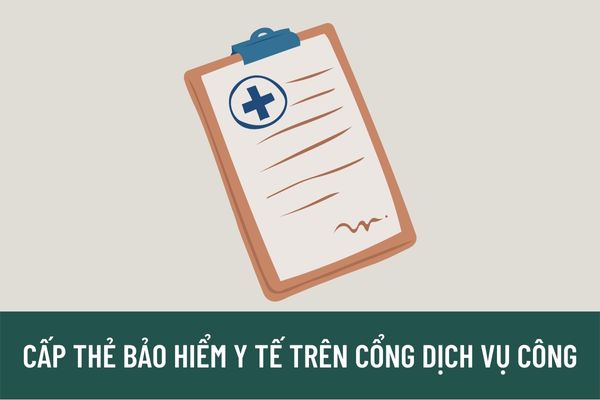
The declaration of registration, payment, and issuance of health insurance cards on the Public Service Portal for household-based health insurance participants
Declaration form for registration, payment, and issuance of health insurance cards on the Public Service Portal for household-based health insurance participants?
The declaration form for registration, payment, and issuance of health insurance cards on the Public Service Portal for household-based health insurance participants is specified in Form No. 01-TK of the Process issued together with Decision 3510/QD-BHXH of 2022 as follows:
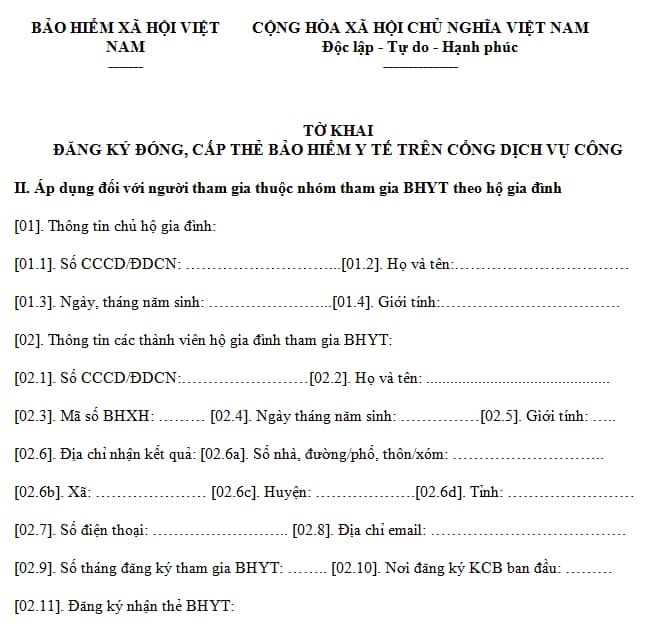
Download Form No. 01-TK here.
Guidance for filling out the declaration form for registration, payment, and issuance of health insurance cards on the Public Service Portal for household-based health insurance participants?
The guidance for filling out the declaration form for registration, payment, and issuance of health insurance cards on the Public Service Portal for household-based health insurance participants is specified in Section II Guideline issued together with the Process attached to Decision 3510/QD-BHXH of 2022. Based on the ordinal numbers annotated on the declaration form to fill in information as guided below:
[01]. Household head information: Accurately declare the Citizen Identity Card number or Personal Identification number, full name, date of birth, and gender of the household head.
[02]. Household member information participating in health insurance:
[02.1]. CCCD/IDCN number: Accurately declare the Citizen Identity Card number or Personal Identification number of the participant.
[02.2], [02.3], [02.4], [02.5]. Full name, social insurance number, date of birth, gender: The system will automatically display the participant's information based on the declared CCCD/IDCN number.
[02.6], [02.7], [02.8]. Address for receiving results, phone number, email address: The system will automatically display the information in the management database according to the declared CCCD/IDCN number. In case of change, the participant can edit and update.
[02.9]. Number of months participating in health insurance: Register the number of months for participating in health insurance according to the payment method regulations.
[02.10]. Initial medical examination and treatment registration: Select the initial medical examination and treatment establishment from the list of approved facilities displayed automatically by the system software.
[02.11]. Health insurance card registration:
- Digital health insurance card and card image on the VssID application, and using the Citizen Identity Card for medical examination instead of the health insurance card: The system defaults to this option for participants as regulated.
- Additional paper health insurance card registration: Participants can additionally register to receive a paper health insurance card (besides the electronic health insurance card and card image on the VssID application, and using the Citizen Identity Card for medical examination). Participants can choose to receive the health insurance card in one of two ways:
+ Receive at the social insurance agency: The system software automatically displays the address of the social insurance agency where the file is processed for participants to know and receive the health insurance card.
+ Receive via postal service (with a fee): Participants need to fully and accurately declare the address for receiving results for the postal service to deliver the results.
[03]. Code of the social insurance, health insurance collection service organization if any: Declare the code of the organization (issued by the social insurance agency) that provided advocacy and consultation.
After accurately and completely declaring the information, the participant confirms and takes responsibility for the declared information on the Public Service Portal.
LawNet