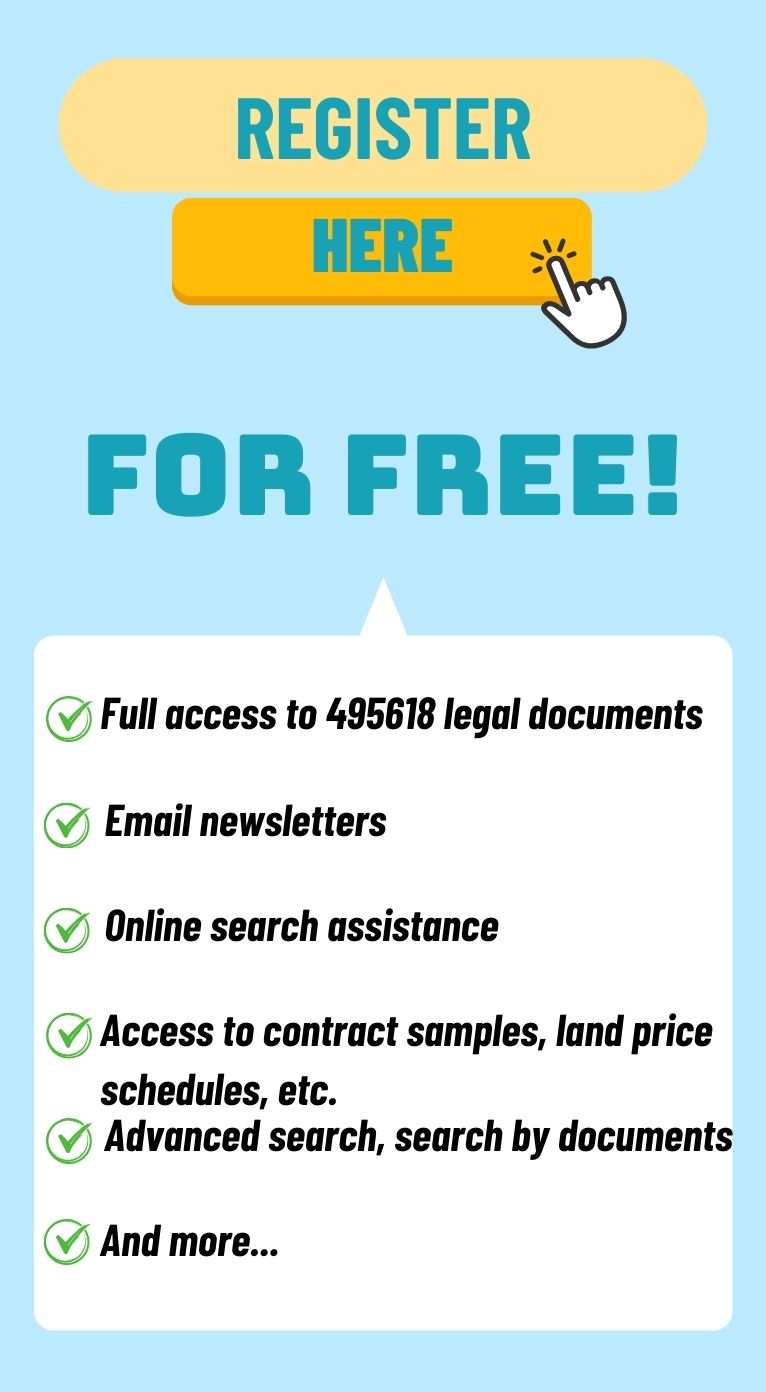What are regulations on the handling of e-invoice notifications with errors generated from POS cash registers in Vietnam?
What are regulations on the handling of e-invoice notifications with errors generated from POS cash registers in Vietnam?
Pursuant to Article 10 of the Process for managing e-invoices with codes from the tax authority generated from POS cash registers (abbreviated as the Process) issued together with Decision No. 1391/QD-TCT in 2024, the handling of e-invoice notifications with errors generated from POS cash registers is stipulated as follows:
*Step 1:
- Within 15 minutes from receiving the error notification data package of e-invoices (Form No. 04/SS-HDDT) from taxpayers (NNT) as prescribed in Article 19 of Decree No. 123/2020/ND-CP, Decree No. 41/2022/ND-CP, and Article 7 of Circular No. 78/2021/TT-BTC, the e-portal automatically reconciles the taxpayer's data package including:
+ The taxpayer identification number (TIN) must belong to the states (00, 02, 03, 04, 05).
+ The criteria on the notification must match the Data Standard.
+ The taxpayer's digital signature must conform to the standards of the Ministry of Information and Communications.
+ The number of error notifications for e-invoices in the data package must match the number in the general information of the data package.
+ The operational status or validity of the contract for receiving, transmitting, storing e-invoice data.
+ The existence of each invoice in the error notification sent by the taxpayer. In cases of explanation notifications from the taxpayer for notifications from the tax authority, compare the existence of the tax authority's notifications.
- Based on the reconciliation results, the e-portal performs:
+ If the tax authority receives Form No. 04/SS-HDDT submitted by the taxpayer as prescribed in Clause 1 and Point a, Clause 2, Article 19 of Decree No. 123/2020/ND-CP, based on the reconciliation results within 15 minutes, the e-portal automatically:
(i) Creates notification Form No. 01/TB-HDSS if the error notification submitted by the taxpayer is according to the data standard and the error invoice exists, storing the data into the e-Invoice System, and on the notification from the tax authority, clearly notes the accepted and unaccepted error invoices, the reason for non-acceptance, uses a representative signature from the tax authority to sign, and automatically sends to the taxpayer via a transmission organization and to the account on the e-portal for the taxpayer to access the information via the provided account. Error invoice information will also be sent to the buyer's email address.
(ii) Creates notification Form No. 01/TB-KTDL if the error notification submitted by the taxpayer is not according to the data standard or the error invoice does not exist, does not store the data into the e-Invoice System, signs on behalf of the General Department of Taxation, and sends to the taxpayer via a transmission organization and to the account on the e-portal for the taxpayer to access the information via the provided account.
+ If the tax authority receives Form No. 04/SS-HDDT submitted by the taxpayer as prescribed in Clause 3, Article 19 of Decree No. 123/2020/ND-CP, based on the reconciliation results within 15 minutes as stated in Point a, Clause 1, Article 10 of the Process issued with Decision No. 1391/QD-TCT in 2024, the e-portal creates notification Form No. 01/TB-KTDL, signs on behalf of the General Department of Taxation, sends to the taxpayer via a transmission organization and to the account on the e-portal for the taxpayer to access the information via the provided account. If the reconciliation result is valid (according to the data standard and the invoice exists), the data will be stored in the System. If the reconciliation result is invalid, the data will not be stored in the System.
*Step 2:
- Within one business day from the date of sending the notification about the e-invoice data verification result according to notification Form No. 01/TB-KTDL, the Inspection - Examination department retrieves information from the notifications in an unprocessed state, reviews the information of each invoice the taxpayer explained according to the notification from the tax authority, proposes for approval by the department supervisor.
- Based on the review results, the e-Invoice System automatically creates notifications regarding the receipt and processing results of erroneous e-invoices created (Form No. 01/TB-HDSS in the Appendix issued together with the Process issued with Decision No. 1391/QD-TCT in 2024).
- Issue notifications about the result of handling e-invoices created with errors (Form No. 01/TB-HDSS in the Appendix issued together with the Process issued with Decision No. 1391/QD-TCT in 2024) to taxpayers:
+ If the tax authority receives Form No. 04/SS-HDDT in the Appendix issued together with this Process submitted by the taxpayer as prescribed in Clause 3, Article 19 of Decree No. 123/2020/ND-CP, proceed as follows: Within one business day from the date of sending the notification about the e-invoice data verification result according to notification Form No. 01/TB-KTDL, the tax authority proceeds:
(i) The department supervisor accesses the Notification Form No. 01/TB-HDSS in an unprocessed state. If agreeing with the draft notification proposed on the system, the department supervisor approves and submits to the head of the tax authority (or the person authorized) to sign for issuance; if not agreed, they use the function to disapprove the notification and clearly state the directive opinion.
(ii) If agreeing with the draft notification proposed by the department supervisor, the head of the tax authority (or the person authorized) approves and digitally signs the notification. If not agreed, they use the function to disapprove the notification and clearly state the directive opinion.
(iii) The official assigned to clerical duties assigns a document number and digitally signs the name of the tax authority on the notification on the same day the head of the tax authority (or the person authorized) digitally signs the notification; in cases where the notification incorrect format utilizes the digital signature on the document, the clerk uses the function to refuse document number assignment (cancel the notification) and the system will automatically restore the notification for the leader of the tax authority to sign again.
(iv) The e-portal automatically sends notifications to the taxpayer no later than 15 minutes from the time the official assigned to clerical duties numbers a document and digitally signs on behalf of the tax authority, sends to the taxpayer via a transmission organization and to the account on the e-portal for the taxpayer to access the information via the provided account.
- The e-Invoice System automatically sends notification Form No. 01/TB-HDSS in the Appendix issued together with the Process issued with Decision No. 1391/QD-TCT in 2024, which has been digitally signed for the taxpayer via a transmission organization and to the account on the e-portal for the taxpayer to access the information via the provided account and via the buyer's registered email address on the erroneous invoice or according to registration (if available).
- Information regarding e-invoices on Form No. 04/SS-HDDT and Form No. 01/TB-HDSS in the Appendix issued together with the Process issued with Decision No. 1391/QD-TCT in 2024 is also the basis for the Inspection-Examination department to consider issuing notifications according to Form No. 01/TB-RSDT as prescribed in Article 11 of the Process issued with Decision No. 1391/QD-TCT in 2024.

What are regulations on the handling of e-invoice notifications with errors generated from POS cash registers in Vietnam? (Image from the Internet)
What are the principles for issuing, managing, and using e-invoices in Vietnam?
According to Article 90 of the Law on Tax Administration 2019, the principles for issuing, managing, and using e-invoices are:
- When selling goods or providing services, sellers must issue an e-invoice to deliver to the buyer in the standard data format and must fully record the content according to the provisions of tax law and accounting law, regardless of the value of each transaction.
- In cases where sellers use POS cash registers, they register to use e-invoices generated from POS cash registers with e-data transmission to tax authorities.
- Registration, management, and use of e-invoices in transactions of selling goods or providing services must comply with the regulations of e-transaction law, accounting law, and tax law.
- The issuance of tax authority codes on e-invoices is based on enterprise information, economic organizations, other organizations, business households, and individual businesses recorded on invoices. Enterprises, economic organizations, other organizations, business households, and individual businesses are responsible for the accuracy of the information on invoices.
What types of e-invoices are there in Vietnam?
According to Clause 2, Article 89 of the Law on Tax Administration 2019, the regulation is as follows:
e-Invoice
- An e-invoice is an invoice with or without a tax authority code shown in e-data format by organizations or individuals selling goods or providing services, recording information on sales or provision of services as prescribed by accounting and tax law using e-means, including cases where the invoice is generated from a cash register connected with data transmission to a tax authority.
- e-invoices include value-added invoices, sales invoices, e-stamps, e-tickets, e-cards, e-receipts, e-delivery notes cum transportation, or other e-documents with different names.
...
Thus, e-invoices include value-added invoices, sales invoices, e-stamps, e-tickets, e-cards, e-receipts, e-delivery notes cum transportation, or other e-documents with different names.