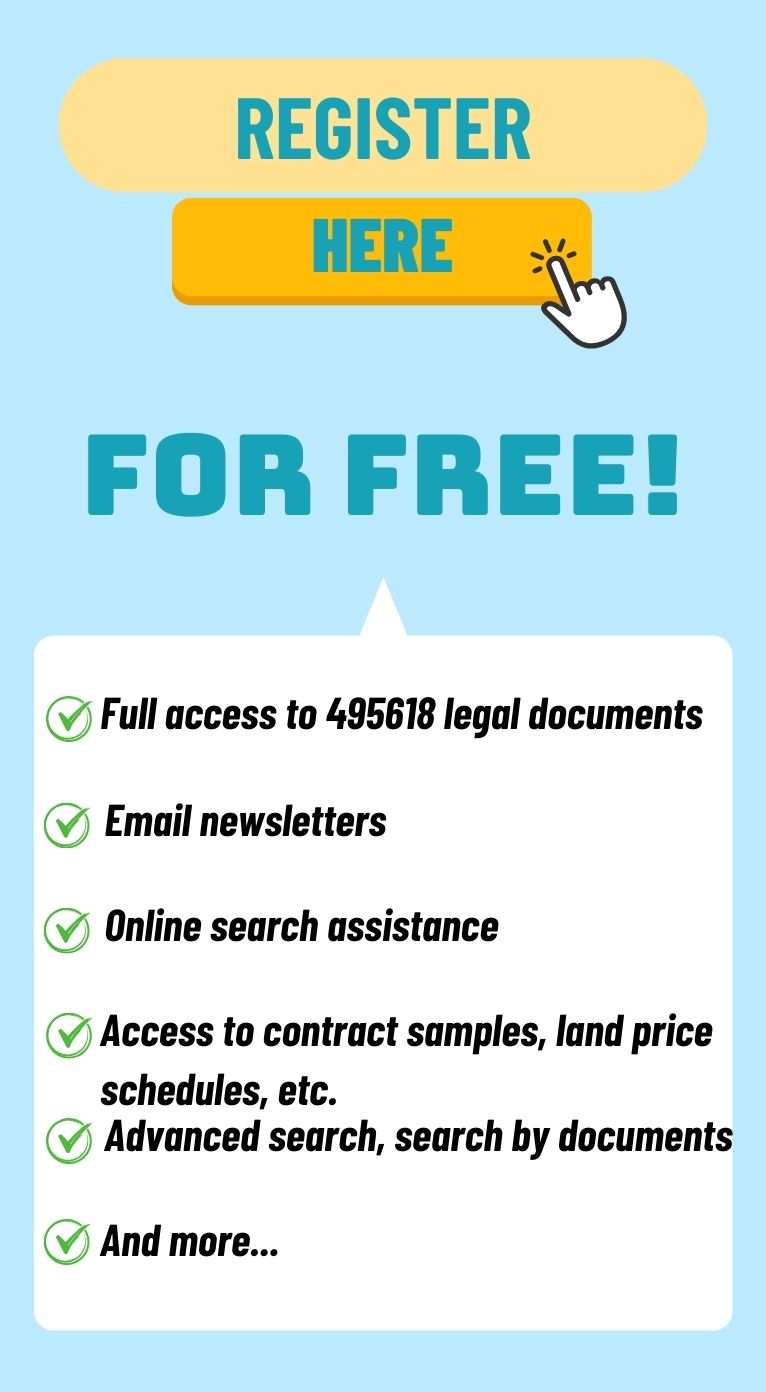What are guidelines on online tax declaration and payment via the e-portal for individual and household busineeses on e-commerce exchanges in Vietnam?
What are guidelines on online tax declaration and payment via the e-portal for individual and household busineeses on e-commerce exchanges in Vietnam?
On December 19, 2024, the General Department of Taxation officially launched an e-portal to support individual and household busineeses trading on e-commerce exchanges and digital platforms to register, declare, and pay taxes at the address: https://canhantmdt.gdt.gov.vn/.
The e-portal supporting taxpayers to fulfill tax obligations will officially be operational from December 19, 2024.
Entities required to register, declare, and pay taxes on the e-portal https://canhantmdt.gdt.gov.vn/ include:
- individual and household businesses trading on e-commerce exchanges such as Shopee, Lazada, Tiki;
- individual and household businesses providing goods and services on social networks such as Facebook, Zalo;
- individual and household businesses receiving income from advertising activities on advertising platforms like Google, YouTube;
- individual and household businesses providing software on application stores like CH Play, Apple Store;
- individual and household businesses with income from business activities on other platforms.
Below is the guide for online tax declaration and payment via the e-portal for individual and household busineeses on e-commerce exchanges.
*- Step 1: Access the e-portal: https://canhantmdt.gdt.gov.vn/.
- Step 2: Log in using the VNeID e-Identification Account at Level 2
- Step 3: Complete the information to be issued with a tax code for e-commerce business activities.
The e-portal will automatically synchronize information from VNeID to the system. Taxpayers just need to enter or correct the following four basic details:
+ Business address
+ Business sector
+ Date of commencement of operations
+ Date and place of issuance of Citizen Identification Card.
Note: In cases where the individual already has a tax code, the e-portal will issue an additional code with suffix 888 for revenue from e-commerce. The tax code for declaring and paying tax for e-commerce activities will have a 13-digit format ending in 888, e.g., xxxxxxxxx-888.
- Step 4: Review the information in the registration declaration filled in Step 3 and enter the captcha code at the bottom of the page.
- Step 5: The e-portal will send an OTP verification code to the phone number that the taxpayer registered. The taxpayer fills in the OTP code and submits the application, then waits for the result.
- Step 6: After completing the account login, the taxpayer proceeds to declare taxes --> Select Tax Declaration/Declare tax for e-commerce business activities.
- Step 7: Choose one of the two declaration methods: Declare by month; Declare by each occurrence.
+ If selecting the official declaration form, the taxpayer declares revenue arising from the provision of goods or services subject to special consumption tax; goods and services subject to environmental protection tax/fee or natural resource tax.
The system will display the special consumption tax declaration table; environmental protection tax/fee or natural resource tax.
After completing the declaration, press "Continue," the system displays the review screen. If there are errors, press "Back" to edit. If correct, enter Captcha Code, select "Submit declaration." Enter the OTP, press "Continue," the system shows a successful declaration screen.
+ If selecting the supplementary declaration form, the system displays data from the most recent declaration of the same tax period that has been accepted by the tax authority. The taxpayer adjusts information on the supplementary declaration, pressing "Consolidate KHBS," the system consolidates the information onto the Supplementary Explanation Declaration.
The taxpayer reviews information on: Tax declaration for business households, individual business; Supplementary Explanation Declaration; Supplementary Declaration.
If the information is correct, enter "Captcha Code," select "Submit declaration," enter the OTP, press "Continue," and the system shows a successful declaration screen.
Note: After the taxpayer declares revenue information, the system will automatically calculate the tax payable.
- Step 8: Submit tax in two ways:
+ Select "Pay tax now" after completing the declaration
+ Select the "Pay tax" tab on the main interface of the system --> Choose "Create payment slip."
- Step 9: Select the account number/card number linked with the bank to execute the tax payment.
+ If there is no linked account number/card, press "Link account now."
+ If there is a previously linked account or card, select the account/card number to pay, then click "Continue."
- Step 10: Choose the payable items:
+ The system displays the List of state budget payables; Amount to be paid; Total amount intended to pay. The taxpayer selects the payable items, presses "Pay tax."
+ The taxpayer presses "Query" to inquire about information on payable taxes, late payment interest, penalties; Other state budget receivables excluding late payment interest, penalties; Taxes pending processing.
+ The taxpayer selects the payable items, the system displays information on the Create payment slip screen; press "Continue," select "Create payment slip"; Press "Pay tax" to proceed with the payment process.
- Step 11: The taxpayer inputs the OTP code sent by the bank via SMS or banking app, press “Authenticate.”
+ If the OTP code is valid, the system will display "Success."
+ If the OTP code is invalid, the system displays "Fail," the taxpayer presses “Home,” then presses “Continue to pay tax,” the system shows the next payment slip.
Note: The content of the Guidance on Online Tax Declaration and Payment via the e-portal for individual and household busineeses on e-commerce exchanges? is for reference only.
What are regulations on preparation and submission of tax declaration for taxpayers in Vietnam?
According to Clause 1, Article 16 of Circular 19/2021/TT-BTC, regulations on tax declarations preparation and submission by taxpayers are as follows:
- Taxpayers shall electronically declare taxes (including supplementary declarations, submitting supplementary explanatory information of the tax declaration dossier) through one of the methods stipulated in Clause 5, Article 4 of Circular 19/2021/TT-BTC.
- In case the tax declaration dossier includes documents required by law that taxpayers cannot submit electronically, taxpayers shall directly submit them at the tax authority or send them via guaranteed postal services to the tax authority.
- Taxpayers who have submitted tax declarations but receive a notification from the tax authority that the tax declaration dossier is not accepted and have not re-submitted a new dossier or whose re-submitted dossiers are still not accepted by the tax authority will be considered as not having submitted the tax declaration dossier.
What is the time of e-tax dossier submission and tax payment by taxpayers in Vietnam?
Based on Article 8 of Circular 19/2021/TT-BTC, stipulations on determining the time for e-tax dossier submission and tax payment by taxpayers are as follows:
- Taxpayers can conduct e-tax transactions 24 hours a day (from 00:00:00 to 23:59:59) and 7 days a week, including holidays and Tet. The time a taxpayer submits a dossier is considered within a day if the dossier is successfully signed and sent from 00:00:00 to 23:59:59 on that day.
- The time of e-tax dossier submission acknowledgment is determined as follows:
+ For tax registration dossiers electronically submitted: the date the tax authority's system receives the dossier and is noted on the e-tax registration dossier receipt notification sent to the taxpayer.
+ For tax declaration dossiers (except tax declarations in cases where the tax management authority calculates taxes, notifies tax payment according to Article 13 of Decree 126/2020/ND-CP): the date the tax authority's system receives the dossier and is noted on the tax declaration receipt notification sent to the taxpayer if the tax declaration dossier is accepted by the tax authority as per the acceptance notification sent to the taxpayer.
For tax declaration dossiers including accompanying documents submitted directly or sent by post: the time of acknowledgment for the tax declaration dossier is calculated according to the day the taxpayer completes the full submission according to regulations.
+ For dossiers not covered by the aforementioned cases: the date the tax authority's system receives the dossier and is noted on the e-dossier acceptance notification sent to the taxpayer.
+ The acknowledgment time for e-tax dossier submission specified in this section is a basis for the tax authority to determine the tax dossier submission time; calculate tax filing delays or the time to process tax dossiers as stipulated in the Tax Administration Law 2019, its implementing documents, and the regulations in Circular 19/2021/TT-BTC.
- The e-tax payment date is determined according to Clause 1, Article 58 of the Tax Administration Law 2019.