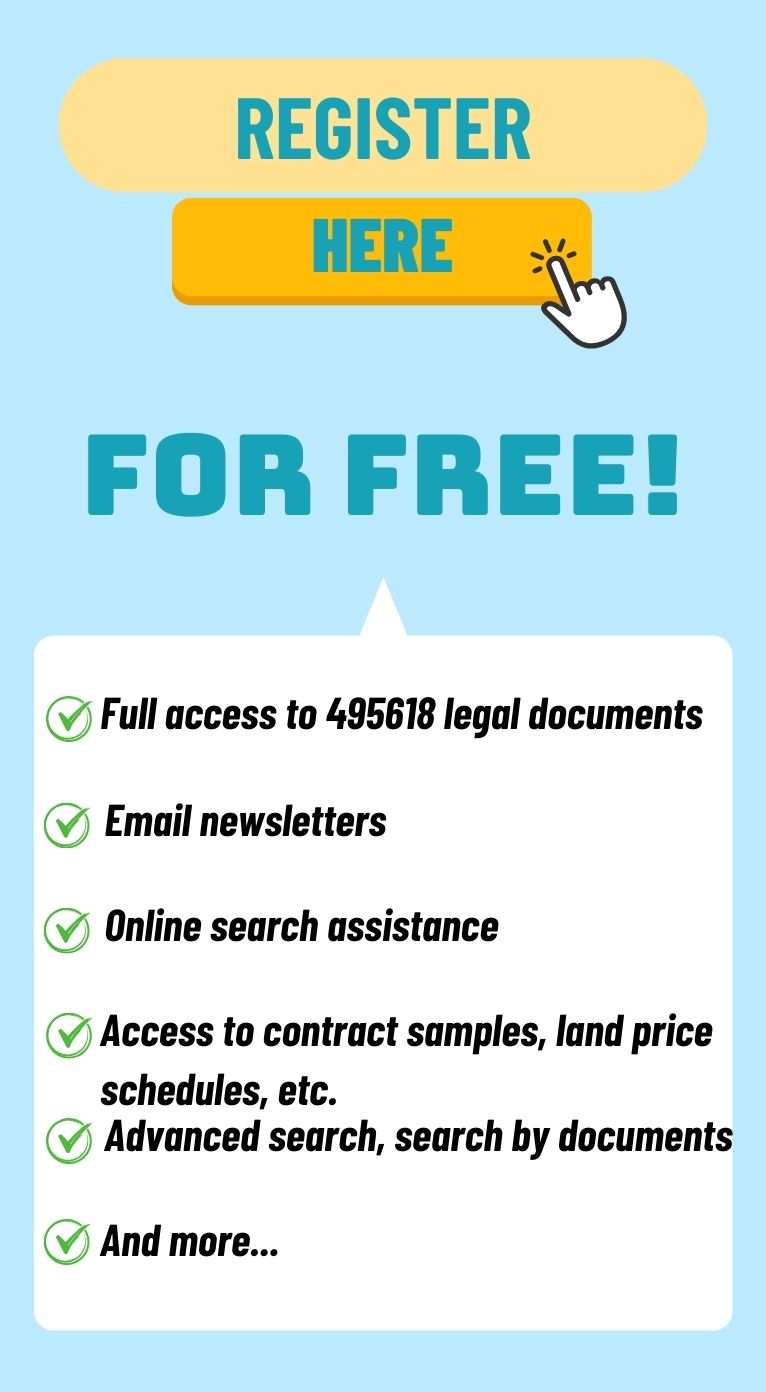What is the guidance for individual businesses engaging in e-commerce on Shopee, TikTok Shop for tax registration on the e-commerce portal for household businesses in Vietnam?
What is the guidance for individual businesses engaging in e-commerce on Shopee, TikTok Shop for tax registration on the e-commerce portal for household businesses in Vietnam?
Individuals doing online business on Shopee, TikTok Shop (hereinafter referred to as taxpayers or taxpayer) are to register as taxpayers on the e-commerce portal for household businesses according to the instructions in Section 2 Appendix of the Guidelines for taxpayers in registering, declaring, and paying taxes on the electronic portal for households and individuals doing business, and paying taxes from e-commerce and digital platform businesses attached to Official Dispatch 311/TCT-DNNCN 2025 as follows:
Step 1: Access the e-commerce portal for household businesses (website: https://canhantmdt.gdt.gov.vn)
Step 2: Log in using the VneID level 2 identification account issued by the Ministry of Public Security. In case the taxpayer (taxpayer) does not have a VneID level 2 identification account, follow the Ministry of Public Security's guidelines to obtain a level 2 electronic identification account as per the regulations.
Step 3: Register for taxes.
After logging in with the VneID level 2 identification account, the e-commerce portal for household businesses will check the tax registration status of the taxpayer:
(i) If the taxpayer does not have a 10-digit Tax Identification Number (TIN):
+ Step 1: The Portal displays the tax registration form according to Form No. 03-DK-TCT issued with Circular 86/2024/TT-BTC or replacement/amendment/supplemented documents for the taxpayer to declare tax registration information. If the individual is Vietnamese, the Portal will automatically query the national database on population from the Ministry of Public Security to pre-fill some of the taxpayer’s information. The taxpayer must fill in accurate information on the form.
Note: Circular 105/2020/TT-BTC is no longer effective from February 6, 2025, and has been replaced by Circular 86/2024/TT-BTC
+ Step 2: The taxpayer verifies information. Note that the business address is determined to be the taxpayer's current residence (place of residence); if the current residence information automatically displayed on the Portal is not correct according to the taxpayer’s current residence address, the taxpayer must adjust it to ensure the system updates it according to the most recent current residence.
The Portal automatically sends an OTP verification code to the phone number registered by the taxpayer with the Tax Authority (the phone number the taxpayer inputs on the tax registration form following Form No. 03-DK-TCT) for the taxpayer to complete and send the tax registration file.
+ Step 3: The Portal displays the tax code for the taxpayer to view and carry out tax declaration and payment activities.
(ii) If the taxpayer has one 10-digit TIN but does not have a 13-digit TIN with the last three digits being 888, the Portal displays a screen for the declaration of tax registration documents for the registration of taxpayer information.
For taxpayers who have been issued more than one (1) 10-digit TIN, the Portal supports displaying the active 10-digit TINs for taxpayers to choose one TIN from the list. The system displays a screen for declaration of tax registration documents to be issued a tax code for e-commerce operations according to steps 1, 2, 3 in section (i).
(iii) If the taxpayer has a 13-digit TIN with the last three digits being 888, the system automatically logs in with the corresponding 10-digit tax code for the 13-digit TIN with the last three digits being 888 for the taxpayer to declare and pay taxes.
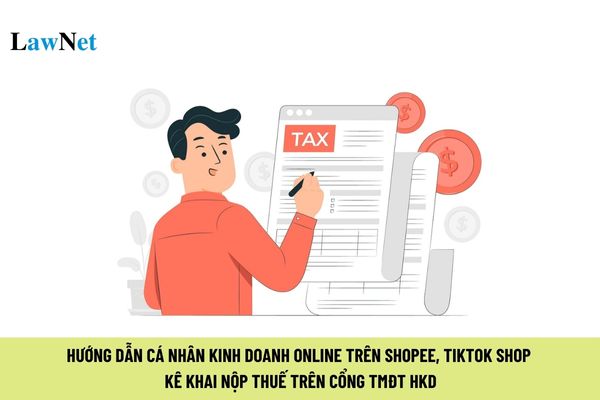
What is the guidance for tax declaration and payment for individual businesses engaging in e-commerce on Shopee, TikTok Shop on the e-commerce portal for household businesses in Vietnam?
Individuals doing online business on Shopee, TikTok Shop (hereinafter referred to as taxpayers or taxpayer) declare and pay taxes on the e-commerce portal for household businesses according to guidelines in Section 2 Appendix of the Guidelines for taxpayers in registering, declaring, and paying taxes on the electronic portal for households and individuals doing business, paying taxes from e-commerce and digital platform businesses attached to Official Dispatch 311/TCT-DNNCN 2025 as follows:
* Tax Declaration
Step 1: Access the Tax Declaration function for e-commerce business activities. The taxpayer chooses to declare according to each occurrence or monthly based on the characteristics of their business operations:
+ Individuals who frequently engage in e-commerce activities select monthly declaration; or
+ Individuals who do not frequently engage in e-commerce activities select declaration for each occurrence, choose the type of declaration form (official declaration, supplemental declaration); monthly declaration.
Step 2: The taxpayer declares Form 01/CNKD issued with Circular 40/2021/TT-BTC: input the business field information, declare the revenue subject to VAT, PIT, SCT, Natural Resource, Environmental Protection Taxes/Fees. The Portal assists by automatically calculating the tax due for the taxpayer on total revenue arising from e-commerce activities, digital platform business.
Step 3: The Portal automatically sends an OTP verification code to the phone number registered by the taxpayer with the Tax Authority to complete and submit the tax declaration file. The Portal will instantly display the result of the taxpayer's tax declaration.
Within a maximum of 15 minutes, the Portal will send a Notice of Receipt for Electronic Tax Declaration file using form 01-1/TB-TĐT as stipulated in Circular 19/2021/TT-BTC and within one working day from the receipt of the electronic tax declaration file, the Portal will send an Acceptance Notice of Electronic Tax Declaration file using form 01-2/TB-TĐT as stipulated in Circular 19/2021/TT-BTC to the taxpayer through the Account on the Portal and via the taxpayer’s email.
The Portal supports the taxpayer in declaring VAT, PIT, SCT, Natural Resource, Environmental Protection taxes/fees. The taxpayer is not required to complete procedures for declaring, paying license fees for e-commerce operations (TIN 13 digits with the last three digits being 888) as e-commerce business activities on the online environment of taxpayer do not have a fixed business location and are exempt from license fees.
For fixed business locations, households, individuals are responsible for paying license fees as notified by the Tax Authority. Revenue as a basis for determining license fee rates is stipulated in clause 2 Article 4 Circular 302/2016/TT-BTC amended and supplemented by clause 1 Article 1 Circular 65/2020/TT-BTC (including both traditional business method revenue and e-commerce business method revenue).
* Tax Payment
The taxpayer can pay taxes immediately after completing the tax declaration in the Tax Declaration function or directly access the Tax Payment function to pay taxes. The taxpayer links a bank account (if not done), enters necessary information (tax period, sub-item, tax amount) to create a payment order and pay taxes.
To complete the tax payment, the taxpayer inputs the OTP code that the bank sends to the phone number registered with the bank (via SMS) or bank application. The Portal will immediately display the tax payment result for the taxpayer.
What is the guidance for checking tax notifications for individuals doing online business on Shopee, TikTok Shop on the e-commerce portal for household businesses in Vietnam?
Based on Section 2 Appendix of the Guidelines for taxpayers in registering, declaring, and paying taxes on the electronic portal for households and individuals doing business and paying taxes from e-commerce and digital platform businesses attached to Official Dispatch 311/TCT-DNNCN 2025, individual businesses engaging in e-commerce on Shopee, TikTok Shop can access the search function on the Portal to lookup taxpayer information; search for tax obligations; search tax registration files, tax declarations; search for processing results from the Tax Authority for tax code issuance, tax declaration, and payment.