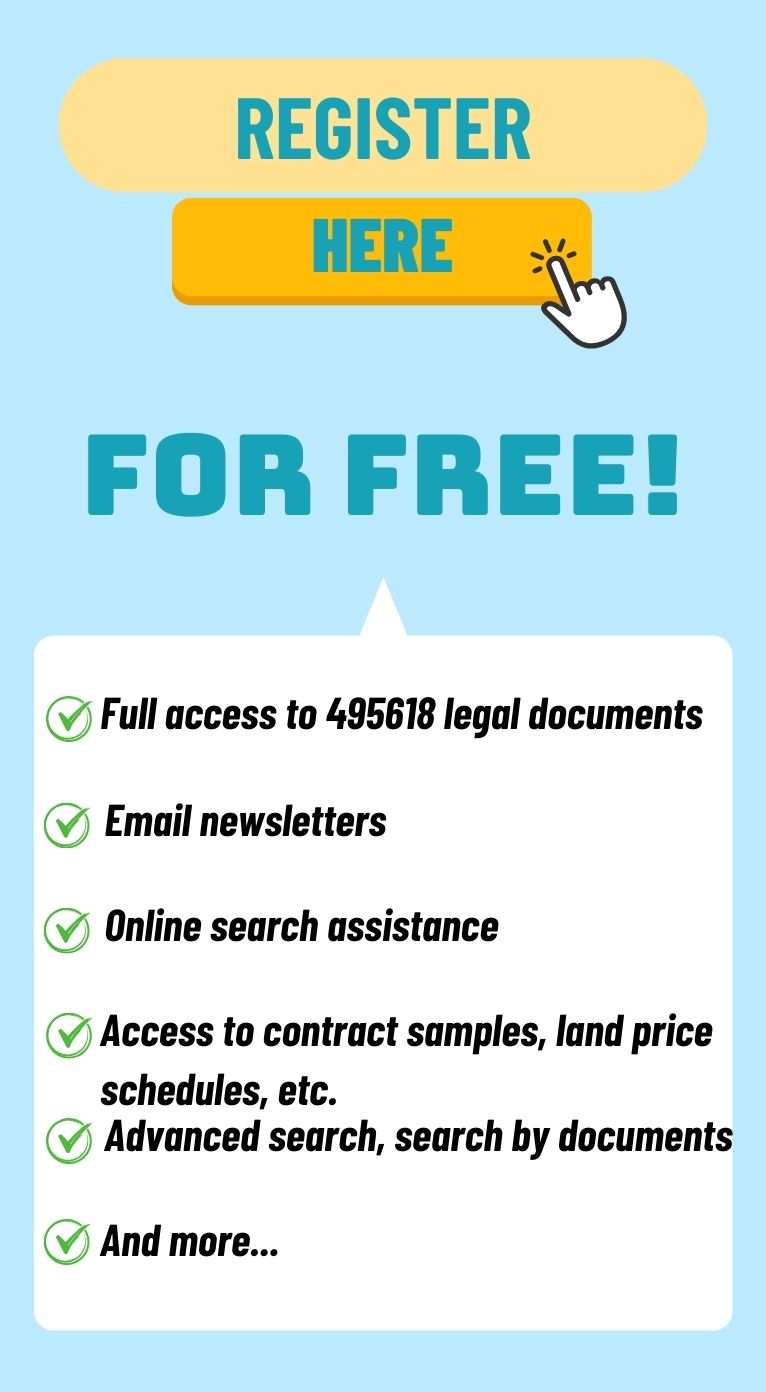What are 10 basic and most common excel formulas? When do students in Vietnam learn Informatics?
What are 10 basic and most common excel formulas?
An Excel formula consists of various parts such as constants, cell references, names, and excel functions. All Excel formulas begin with an equal sign (=). Below are 10 basic, most common Excel formulas.
| Excel Function | Purpose | Formula |
| SUM Function | Use this function to add values in cells. | =SUM(A2:A10) Add the values in cells A2:10. =SUM(A2:A10, C2:C10) Add the values in cells A2:10, as well as cells C2:C10. |
| IF Function | Use this function to return one value if a condition is true and another value if the condition is false. | =IF(C2 = Có,1,2) means IF(C2 = Yes, then return 1, if not then return 2) |
| LOOKUP Function | Use this function when you need to look in a single row or column and find a value from the same position in a second row or column. | =LOOKUP(4.19, A2:A6, B2:B6) Look up 4.19 in column A and return a value from column B in the same row. =LOOKUP(5.75, A2:A6, B2:B6) Look up 5.75 in column A, match with the nearest smallest value (5.17), and return a value from column B in the same row. |
| VLOOKUP Function | Use this function when you need to find information in a table or a range by row. | =VLOOKUP(The item you want to look up, where you want to look for it, the column number in the range containing the value to return, return the closest match or exact match – denoted as 1/TRUE or 0/FALSE). |
| MATCH Function | Use this function to find an item in a range of cells, then return the relative position of that item in the range. | If the range A1:A3 contains the values 5, 7, and 38, then the formula =MATCH(7,A1:A3,0) returns the number 2 because 7 is the second item in the range. |
| CHOOSE Function | Use to select one of up to 254 values based on its index number. | =CHOOSE(index_num, value1, [value2], ...) |
| DATE Function | Use this function to return the serial number of a particular date. | =DATE(year,month, day) |
| DAYS Function | Use this function to return the number of days between two dates. | =DAYS("March 15, 2021";"February 1, 2021") Find the number of days from the end date (March 15, 2021) to the start date (February 1, 2021). =DAYS(A2,A3) Find the number of days between the end date in A2 and the start date in A3 (364). |
| FIND, FINDB Functions | FIND and FINDB locate one text string within a second text string. They return the starting position of the first text string from the first character of the second text string. | =FIND("M",A2) Position of the first "M" in cell A2 |
| INDEX Function | Use to return a value or reference to a value from within a table or range. | =INDEX(A2:B3,2,2) The value at the intersection of row 2 and column 2 in the range A2:B3. |
Note: The content of the 10 basic, most common Excel formulas is for reference only!

What are 10 basic and most common excel formulas? When do students in Vietnam learn Informatics? (Image from the Internet)
When do students in Vietnam learn Informatics?
In the Informatics curriculum of the General Education program issued with Circular 32/2018/TT-BGDDT, the following regulations are stated:
The duration for different content in each class at the primary level (percentage of periods):
| Topic | Grade 3 | Grade 4 | Grade 5 |
| Topic A. Computers and you | 40% | 11% | 9% |
| Topic B. Computer networks and the Internet | 6% | 6% | 6% |
| Topic C. Organization, storage, search and exchange of information | 14% | 14% | 11% |
| Topic D. Ethics, law, and digital culture | 3% | 3% | 3% |
| Topic E. Informatics applications | 14% | 37% | 20% |
| Topic F. Problem-solving with computer assistance | 17% | 23% | 45% |
| Periodic assessment | 6% | 6% | 6% |
Note: For each content, practical duration is approximately 35%.
Thus, students start learning Informatics in Grade 3. The amount of Informatics instruction for Grade 3 is 70 periods per year.
What are requirements to achieve in the topic of computers and children in Grade 3 in Vietnam?
According to the Informatics curriculum of the General Education program issued with Circular 32/2018/TT-BGDDT, the following requirements need to be achieved in the topic of computers and children in Grade 3:
- Provide simple examples illustrating the important role of daily information acquisition in human decision-making. Recognize what is information and what is a decision in the teacher's example.
- Recognize three commonly encountered types of information: text, sound, images. Understand from the teacher’s example: What is received and processed information, what the result of processing is (an action or a thought). Provide examples illustrating the notion that the human brain is an information processing unit.
- Provide examples illustrating the notion that around us, there are machines that receive information to decide on actions. Recognize from the teacher’s example what information the machine processed and what the result was.
- Identify and distinguish the common shapes of popular computers such as desktops, laptops, tablets, smartphones, along with their basic components (monitor, CPU, keyboard, mouse).
- Provide an overview of the functions of the keyboard and mouse, monitor, and speakers. Recognize that the touchscreen of a tablet or smartphone is also an input device.
- Handle a mouse properly and perform basic operations: move, click, double-click, drag, and drop the mouse.
- Start the computer. Activate an application software. Exit the system correctly. Provide specific examples of incorrect operations that could damage the device.
- Know and maintain a correct posture when working with a computer, and understand the suitable position of the monitor (relative to eyes, light sources in the room, etc.). Discuss the harm of incorrect posture or using the computer for excessive periods for their age. Recognize incorrect posture when working with a computer.
- Follow safety rules regarding electricity, and be aware of preventing electrical accidents when using a computer.
- Point out the main areas of the keyboard and name the rows of keys.
- Understand the finger placement on the home row keys and perform the keystrokes on the home row, upper row, and lower row following proper typing techniques.